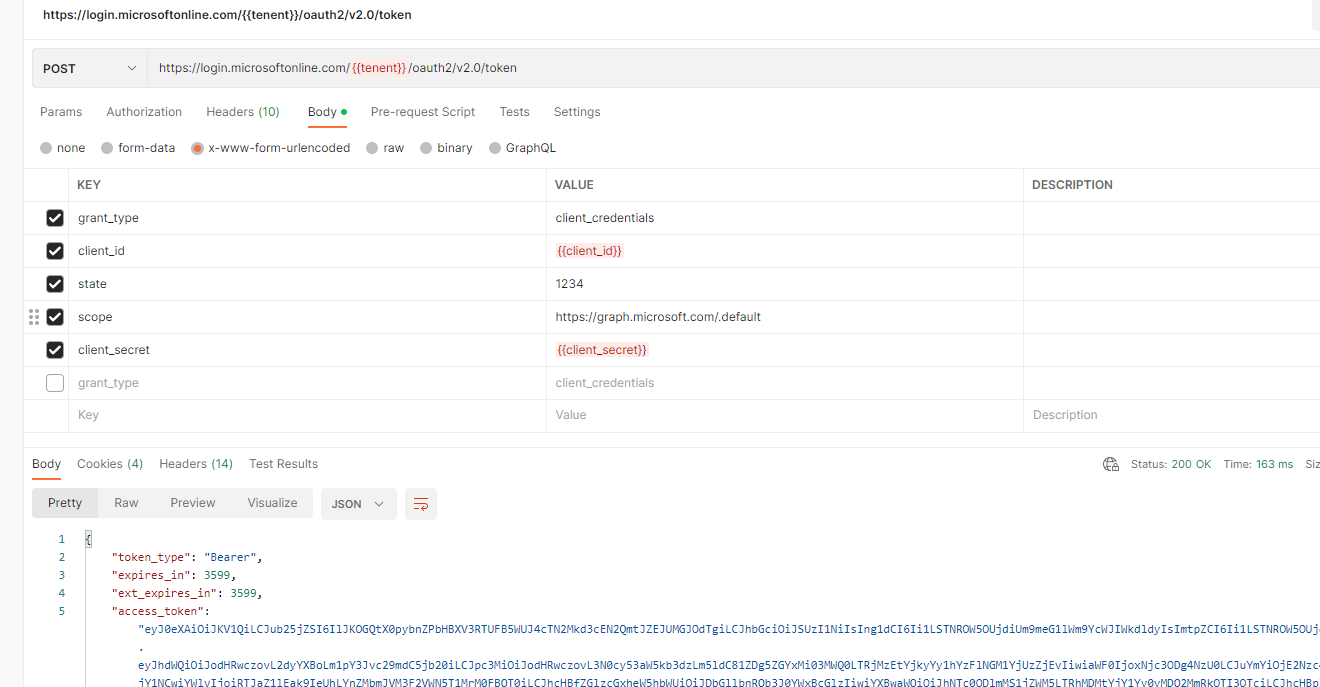From the development in Windev I use Oauth 2.0 for authorization to get access to the outlook mail from a user.
The application is registered at https://apps.dev.microsoft.com without the Implicit workflow. After the user enters the credentials, an Authorization Code is returned. With the new code the Bearer Token is requested with a HTTP Post command.
So far, so good.
Only that the response gives an error message that makes no sense to me.
In code:
m_sHTTPUrl = "client_id=" + m_sClientID + "&client_secret=" ...
+ m_sClientSecret ...
+ "&redirect_uri=" + m_sRedirectURL + "&code=" + m_sAuthToken ...
+ "&grant_type=authorization_code"
m_sHTTPres = ""
LogLocalFile("GetAccessToken - " + m_sTokenURL + " // " + m_sHTTPUrl)
cMyRequest is httpRequest
cMyRequest..Method = httpPost
cMyRequest..URL = m_sTokenURL
cMyRequest..ContentType = "application/x-www-form-urlencoded"
cMyRequest..Header["grant_type"] = "authorization_code"
cMyRequest..Header["code"] = m_sAuthToken
cMyRequest..Header["client_id"] = m_sClientID
cMyRequest..Header["client_secret"] = m_sClientSecret
cMyRequest..Header["scope"] = m_sScope
cMyRequest..Header["redirect_uri"] = m_sRedirectURL
//cMyRequest..Content = m_sHTTPUrl
cMyResponse is httpResponse = HTTPSend(cMyRequest)
m_sHTTPres = cMyResponse.Content
In a logfile I requested the used parameters and the content of the httpResponse:
GetAccessToken - https://login.microsoftonline.com/common/oauth2/v2.0/token // grant_type=authorization_code
&code=xxxxxxx
&scope=openid+offline_access+User.Read+Email+Mail.Read+Contacts.Read
&redirect_uri=http://localhost/
&client_id=xxxxxxx
&client_secret=xxxxxxx
GetAccessToken - error = invalid_request
GetAccessToken - error_description = AADSTS90014: The request body must contain the following parameter: 'grant_type'.
The grant_type is in the header as it is supposed to be.
Does anybody have any clue of what is needed to get the OAUTH2 working ?