I am new to Core Data and I'm trying to create a caching mechanism wherein after parsing objects from the API, I save them to the data model then fetch it again to show it on the tableview. I'm trying to fetch it using NSFetchedResultsController. Upon initialization of the NSFetchedResultsController, I'm encountering this runtime exception:
2018-12-09 15:03:20.493509+0800 [5184:148001] [error] error:
No NSEntityDescriptions in any model claim the NSManagedObject subclass
'Product' so +entity is confused. Have you loaded your
NSManagedObjectModel yet ?
CoreData: error: No NSEntityDescriptions in any model claim the
NSManagedObject subclass 'Product' so +entity is confused. Have you
loaded your NSManagedObjectModel yet ?
2018-12-09 15:03:20.493718+0800[5184:148001] [error] error: +
[Product entity] Failed to find a unique match for an
NSEntityDescription to a managed object subclass
CoreData: error: +[Product entity] Failed to find a unique match for an
NSEntityDescription to a managed object subclass
What could be the reason why?

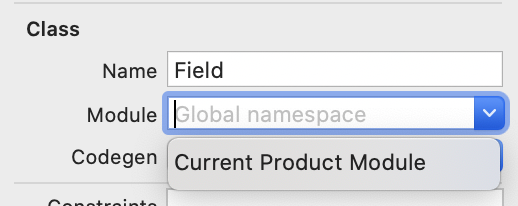
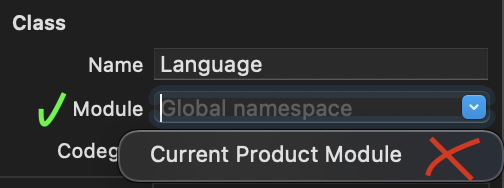
NSFetchRequest<Product>(entityName: "Product")instead ofProduct.fetchRequest() as! NSFetchRequest<Product>. – Calton