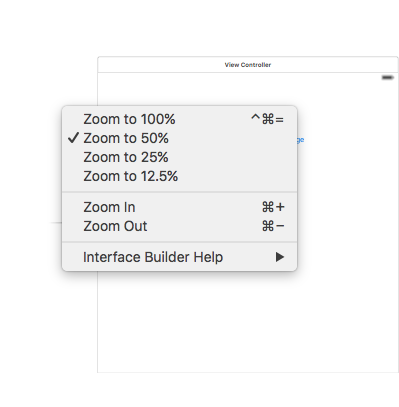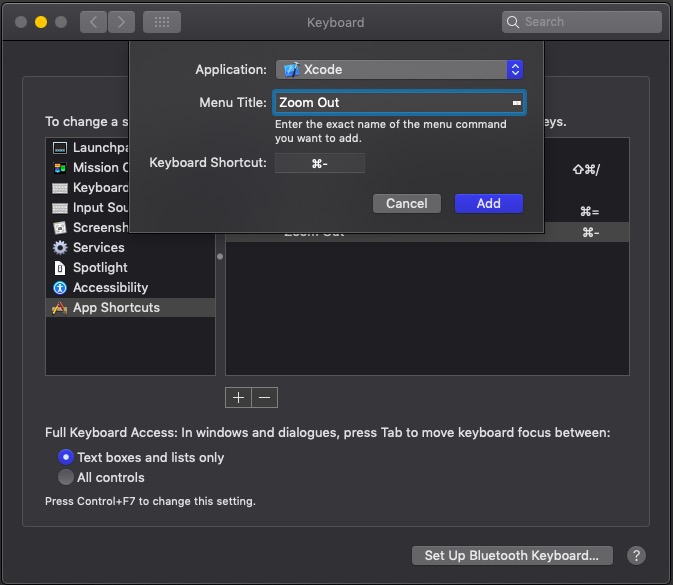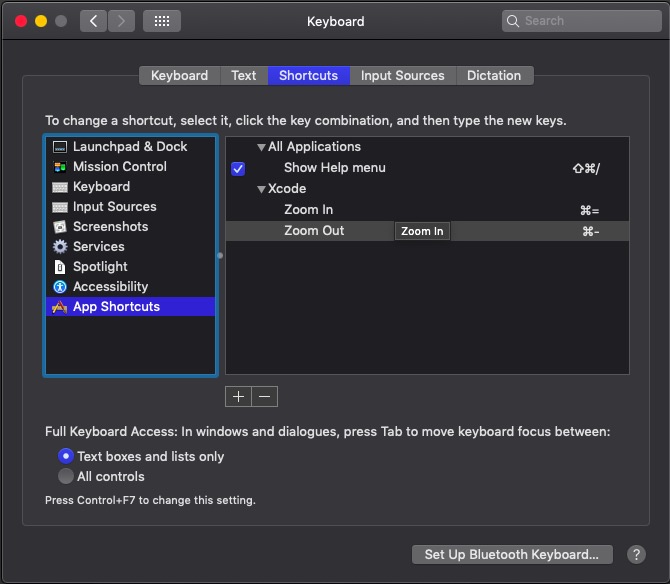What shortcut key combination can I use in Xcode to zoom in and out? Yes, I know this is a silly question but a Google search didn't give me any result. Even the Xcode keyboard shortcuts didn't give me much info. Maybe I must ask for a better updated keyboard shortcut doc for Xcode 4.5
Try this
Zoom Out = shift+command+alt+{
Zoom In = shift+command+alt+}
This worked for me!
You can also double click with mouse on empty area of storyboard. First time will zoom out, second time - zoom in. Sometimes it's easier than use difficult hotkey.
Try this
Zoom Out = shift+command+alt+{
Zoom In = shift+command+alt+}
This worked for me!
Just figured this out -.- Make sure you're using a story board. Then you can go to editor -> canvas -> zoom Shortcuts are alt, command { and alt, command }
In Xcode 7, the shortcuts have changed to the following:
- Zooming out : cmd (⌘) + -
- Zooming In : cmd (⌘) + +
- Normal (100%) : cmd (⌘) + ctrl (^) + =
If you have a trackpad you can also pinch to zoom in/out (but yeah, that's not a "keyboard shortcut" :)
The accepted answer from Rohit works, but the menu option simply says Command+Alt+{ and Command+Alt+} on XCode 5, i.e. Alt is not necessary. Funny thing is other SO answers said zoom was NOT possible, maybe added in later Xcode 4x or 5?
Apple loves whitespace and wide margins, but if you have more than a few screens, zooming is absolutely essential even on 4k displays!
If you have a trackpad, you can click on the storyboard and single tap with two fingers to get a menu of zoom options.
Note: if you don't have the tap with two finger gesture setup, you can go to System Preferences > Trackpad > Point & Click. Then change Secondary click to "Click or tap with two fingers"
In turkish keyboard cmd + : (zoom in) cmd + - (zoom out)
© 2022 - 2024 — McMap. All rights reserved.