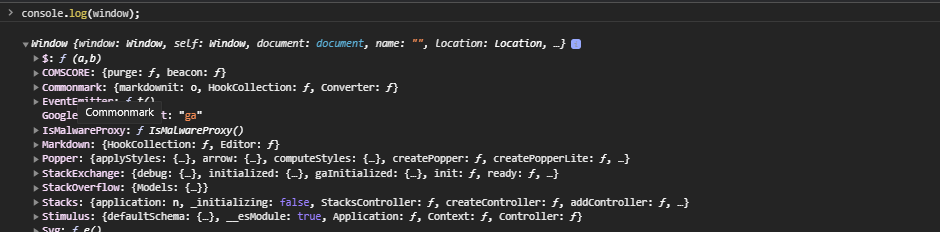Vanilla JS:
@evan's answer seems best here. Just (ab)use JSON.parse/stringify to effectively make a copy of the object.
console.log(JSON.parse(JSON.stringify(test)));
JQuery specific solution:
You can create a snapshot of an object at a certain point in time with jQuery.extend
console.log($.extend({}, test));
What is actually happening here is jQuery is creating a new object with the test object's content, and logging that (so it will not change).
AngularJS (1) specific solution:
Angular provides a copy function that can be used to the same effect: angular.copy
console.log(angular.copy(test));
Vanilla JS wrapper function:
Here is an function which wraps console.log but will make a copy of any objects before logging them out.
I wrote this in response to a few similar but less robust functions in the answers. It supports multiple arguments, and will not try to copy things if they are not regular objects.
function consoleLogWithObjectCopy () {
var args = [].slice.call(arguments);
var argsWithObjectCopies = args.map(copyIfRegularObject)
return console.log.apply(console, argsWithObjectCopies)
}
function copyIfRegularObject (o) {
const isRegularObject = typeof o === 'object' && !(o instanceof RegExp)
return isRegularObject ? copyObject(o) : o
}
function copyObject (o) {
return JSON.parse(JSON.stringify(o))
}
example usage: consoleLogWithObjectCopy('obj', {foo: 'bar'}, 1, /abc/, {a: 1})