I am getting some SSL Errors (which are causing my project to stop/hang with no crash as I have a DispatchGroup waiting for the request), which I don't know how they are caused, what they are, or what to do about it.
I have read numerous pages roughly about this problem, but there are not much documentation or people having the same problem. I have tried changing the info.plist but that doesn't seem to have helped. Both plist's look like this: (accounts.spotify.com is the domain for the URL of the access token request)
I can see that my code is failing when I make a request to the server. (This is in my framework). As mentioned earlier, I have a DispatchGroup waiting for this request but the code stops.
self.currentToken = try self.spotifyRequest("https://accounts.spotify.com/api/token", method: .post, parameters: parameters)
My request method:
private func spotifyRequest(_ url: URLConvertible, method: HTTPMethod, parameters: Parameters? = nil, headers: HTTPHeaders? = nil) throws -> JSONStandard {
// Create a dispatch group to handle threads
let group = DispatchGroup()
group.enter()
// Status of the request (starts as nil)
var status: JSONStandard?
DispatchQueue.global(qos: .userInitiated).async {
Alamofire.request(url, method: method, parameters: parameters, headers: headers).responseJSON(completionHandler: { response in
// Check if response is valid
if let requestResponse = response.result.value as? JSONStandard {
status = requestResponse
} else {
status = nil
}
// Let the next tasks be completed, it has finished waiting for the request
group.leave()
})
}
// Wait for a result
group.wait()
// Return value or throw an error
if let safeStatus = status {
return safeStatus
} else {
getAccessToken()
throw SpotifyError.failedToCompleteRequest
}
}
I'm not exactly sure what caused the problem, because all I did was slightly edit and archive the framework again.
However, earlier it worked on both (as I am using this universal framework script)
Here is my crash log (which I can't understand any of!):
2018-08-18 21:36:45.747984+0100 Songvote[4854:1517160] [BoringSSL] boringssl_session_errorlog(224) [C2.1:2][0x107d7c600] [boringssl_session_read] SSL_ERROR_SSL(1): operation failed within the library
2018-08-18 21:36:45.748123+0100 Songvote[4854:1517160] [BoringSSL] boringssl_session_handshake_error_print(205) [C2.1:2][0x107d7c600] 4427428040:error:100000d7:SSL routines:OPENSSL_internal:SSL_HANDSHAKE_FAILURE:/BuildRoot/Library/Caches/com.apple.xbs/Sources/boringssl/boringssl-109.200.32/ssl/ssl_lib.cc:1081:
2018-08-18 21:36:45.748238+0100 Songvote[4854:1517160] [BoringSSL] boringssl_session_errorlog(224) [C2.1:2][0x107d7c600] [boringssl_session_read] SSL_ERROR_SSL(1): operation failed within the library
2018-08-18 21:36:45.748432+0100 Songvote[4854:1517160] [BoringSSL] boringssl_session_handshake_error_print(205) [C2.1:2][0x107d7c600] 4427428040:error:100000d7:SSL routines:OPENSSL_internal:SSL_HANDSHAKE_FAILURE:/BuildRoot/Library/Caches/com.apple.xbs/Sources/boringssl/boringssl-109.200.32/ssl/ssl_lib.cc:1081:
2018-08-18 21:36:45.754554+0100 Songvote[4854:1517160] [BoringSSL] boringssl_session_errorlog(224) [C2.1:2][0x107d7c600] [boringssl_session_read] SSL_ERROR_SSL(1): operation failed within the library
2018-08-18 21:36:45.754640+0100 Songvote[4854:1517160] [BoringSSL] boringssl_session_handshake_error_print(205) [C2.1:2][0x107d7c600] 4427428040:error:100000d7:SSL routines:OPENSSL_internal:SSL_HANDSHAKE_FAILURE:/BuildRoot/Library/Caches/com.apple.xbs/Sources/boringssl/boringssl-109.200.32/ssl/ssl_lib.cc:1081:
2018-08-18 21:36:45.754717+0100 Songvote[4854:1517160] [BoringSSL] boringssl_session_errorlog(224) [C2.1:2][0x107d7c600] [boringssl_session_read] SSL_ERROR_SSL(1): operation failed within the library
2018-08-18 21:36:45.754796+0100 Songvote[4854:1517160] [BoringSSL] boringssl_session_handshake_error_print(205) [C2.1:2][0x107d7c600] 4427428040:error:100000d7:SSL routines:OPENSSL_internal:SSL_HANDSHAKE_FAILURE:/BuildRoot/Library/Caches/com.apple.xbs/Sources/boringssl/boringssl-109.200.32/ssl/ssl_lib.cc:1081:
2018-08-18 21:38:43.427156+0100 Songvote[4854:1517503] [BoringSSL] nw_protocol_boringssl_get_output_frames(1301) [C1.1:2][0x107e1b4c0] get output frames failed, state 8196
2018-08-18 21:38:43.427656+0100 Songvote[4854:1517503] [BoringSSL] nw_protocol_boringssl_get_output_frames(1301) [C1.1:2][0x107e1b4c0] get output frames failed, state 8196
2018-08-18 21:38:43.429723+0100 Songvote[4854:1517503] TIC Read Status [1:0x0]: 1:57
2018-08-18 21:38:43.429976+0100 Songvote[4854:1517503] TIC Read Status [1:0x0]: 1:57
2018-08-18 21:38:46.008365+0100 Songvote[4854:1517503] [BoringSSL] nw_protocol_boringssl_get_output_frames(1301) [C2.1:2][0x107d7c600] get output frames failed, state 8196
2018-08-18 21:38:46.008664+0100 Songvote[4854:1517503] [BoringSSL] nw_protocol_boringssl_get_output_frames(1301) [C2.1:2][0x107d7c600] get output frames failed, state 8196
2018-08-18 21:38:46.010037+0100 Songvote[4854:1517503] TIC Read Status [2:0x0]: 1:57
2018-08-18 21:38:46.010215+0100 Songvote[4854:1517503] TIC Read Status [2:0x0]: 1:57
This is all for a Spotify request through Alamofire which previously worked and now mysteriously doesn't. It does not work on my device OR the simulator.
Is this a problem relating to secure internet connections? Or is this another problem?
Some links to what I have looked at:
- https://github.com/AFNetworking/AFNetworking/issues/3999
- NSURLSession "HTTP load failed kCFStreamErrorDomainSSL, -9813 ; Self signing certificate
- https://forums.developer.apple.com/thread/79025
- https://forums.developer.apple.com/thread/14221
- iOS 9.3 : An SSL error has occurred and a secure connection to the server cannot be made
- iOS9 getting error “an ssl error has occurred and a secure connection to the server cannot be made”
Edits:
Is this a problem on Spotify's servers? Or a bug in Xcode 10? I moved my framework .swift files to my project, and still get the logs.
I also get these errors before my request, strange 🤔.
This is what a handshake error is, but I don't do any configuring of this:
The SSL handshake is initiated when your browser issues a secure connection request to a Web server. The server sends a public key to your computer, and your computer checks the certificate against a known list of certificate authorities. ... Test your SSL functionality by intentionally causing the handshake to fail.
I even tried checkout on an earlier version to reverse all changes (which definitely worked completely fine in earlier versions) using git, which had no affect on this.
Edit: The temporary solution:
It appears as though iOS 12 no longer works with these network requests. I sent a bug report to Apple 2 days ago, so hopefully they will fix this soon. So what did I do?
Well, for now, my iPhone 7 is useless as I am on iOS 12 beta. So the only option for now is to run my project on the simulator. To do this (as if you are in Xcode 10 beta because the simulators are iOS 12), go to Xcode -> Preferences -> Components -> iOS 11.4 Simulator and then download it. Now, when you select a simulator, select the ones that say iOS 11.4.
- This part is no longer true.
What causes this?
Although this error should not effect anything, it is caused when you run your project in iOS 12. As far as I know, this is NOT a security issue. However, my problem of my code not running was caused by a deadlock instead of what I thought to be was because of this error.
Update: What Apple has done about my bug report
Well, although I didn't receive a message or anything from Apple, the report is marked as a 'duplicate' as someone else had reported this before me. If I get any information about when it will be fixed, I will update it here.
If you have any questions, tips or pointers, please let me know! Thanks in advance!

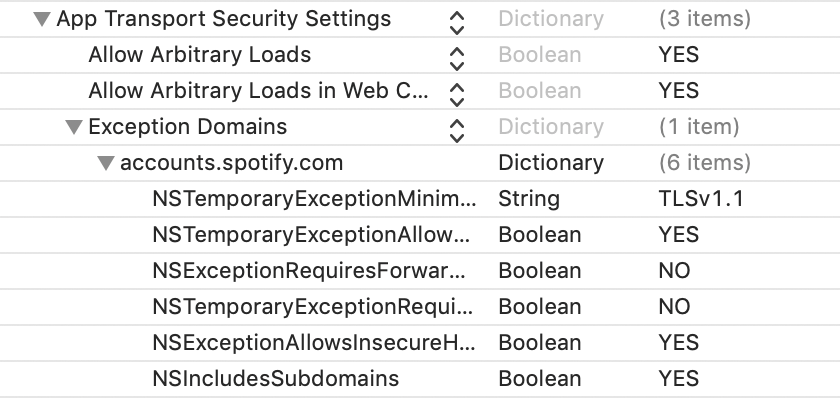
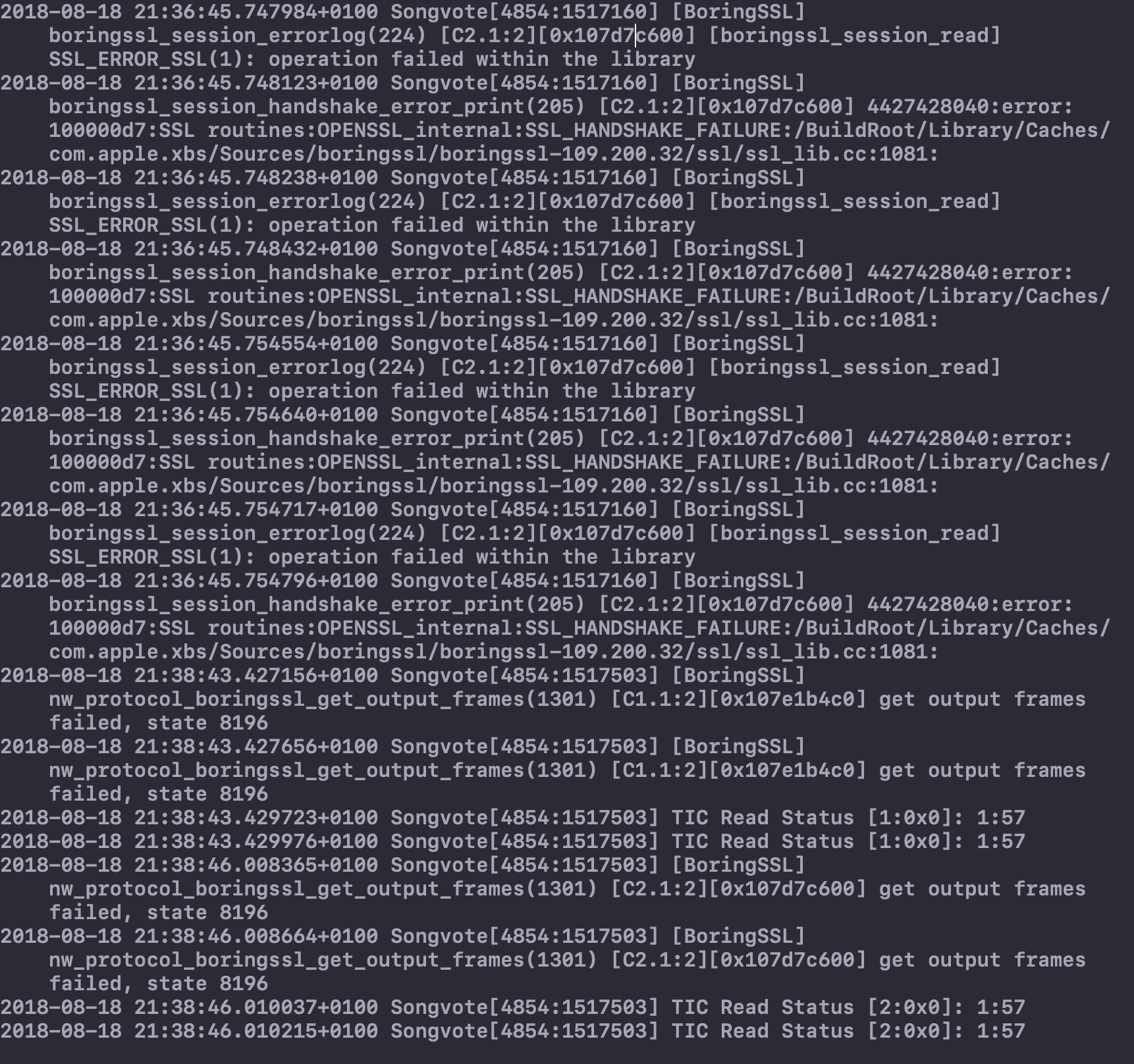
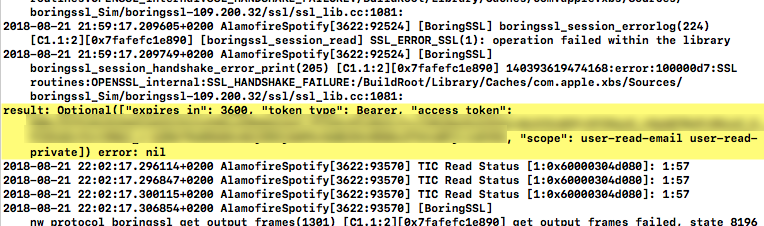
https, soAppTransportSecuritysettings probably won't make a difference as it should be a very secure network (considering I am connecting to two massive companies,SpotifyandGoogle's Firebase). – RibwortURLSession. You must have a logic problem in the code like I originally did. – Ribwort