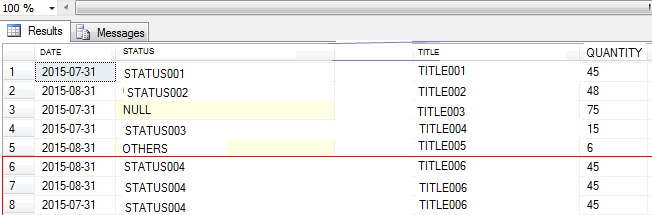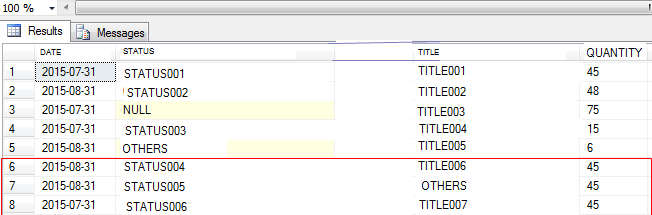I have used multiple columns in Partition By statement in SQL but duplicate rows are returned back. I only want distinct rows being returned back.
This is what I have coded in Partition By:
SELECT DATE, STATUS, TITLE, ROW_NUMBER() OVER (PARTITION BY DATE, STATUS, TITLE ORDER BY QUANTITY ASC) AS Row_Num
FROM TABLE
This is the output I get currently: (Where there are duplicate rows being returned - Please Refer to Row 6 to 8)
This is the output I want to achieve: (no duplicate row being returned - Please Refer to Row 6 to 8)
Question: How can I place multiple columns in 1 Partition By and Ensure No Duplicate Row is Returned?
Appreciate if someone can provide me help on this, thanks a lot!!