After the last update to IntelliJ 2020.2 i get the Error:
Plugin "Lombok" is incompatible (until build 201.SNAPSHOT < IC-202.6397.94).
I've searched for the problem, but it seems that i'm the only one who has the problem with this IntelliJ version.
After the last update to IntelliJ 2020.2 i get the Error:
Plugin "Lombok" is incompatible (until build 201.SNAPSHOT < IC-202.6397.94).
I've searched for the problem, but it seems that i'm the only one who has the problem with this IntelliJ version.
The solution for me was:
Additional issues mentioned here.
I made an update this morning. Everything works. Intellj indicates that it is not compatible, but treats it correctly when updating. The validation of Intellj is incorrect because Lombok delivers the compatibility in the same version.
A new version of lombok was released here: Lombok
Just download the .jar file and install the plugin from disk.
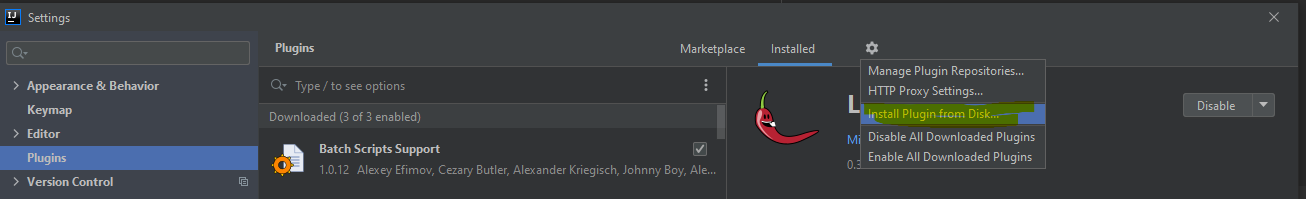
It seems that IntelliJ is not installing automatically new version of lombok plugin.
Let's uninstall -> restart IDE -> Install Lombok plugin. (now you will have new version installed)
I had the same problem for 3 plugins, I solved by: File -> Invalidated caches / restart
The plugin is incompatible with the new version of IntelliJ.
Before validating update to version 2020.2 IntelliJ displays a message of incompatibles plugins and Lombok is one of them:

You have the option to go back to IntelliJ version 2020.1 and wait for an update of Lombok
Just take the last Intellij 2020.2 RC build (which fix this bug) on : https://confluence.jetbrains.com/display/IDEADEV/IDEA+2020.2+latest+builds
And be careful to also install last lombok intellij plugin (0.30.1).
This issue is detailed on https://github.com/mplushnikov/lombok-intellij-plugin/issues/649 and is not entirelly the fault of the plugin (that's why intellij RC must be also installed)
Obviously this solution should be preferred while waiting for a final Intellij 2020.2.1 version.
More detailled information on https://youtrack.jetbrains.com/issue/IDEA-248146 (minimum build version for fix is IntelliJ IDEA 2020.2.1 RC Build #IC-202.6948.36, built on August 18, 2020)
A new version of the Lombok plugin is bundled with newer versions of IntelliJ. If you have an older version of the plugin already installed and you upgrade IntelliJ, IntelliJ may get stuck in a state that requires manually uninstalling the older plugin.
It appears this is because the older Lombok plugin is incompatible with the newer version of IntelliJ, and the newer plugin is bundled, so it can neither be uninstalled nor upgraded. However, they are not properly treated as two separate plugins, resulting in a plugin incompatible with the installed version of IntelliJ, can't be upgraded, and can't be uninstalled.
To get rid of this conflict:
rm -rf lombok-pluginInstalled latest version(2020.3) of intellij and issue resolved for me.
For intellij, Go to
File > Settings > Plugins > Update
I basically had to reinstall it twice. This is what I did to resolve the issue:
I think someone else mentioned that the plugin does not get installed correctly the first time.
© 2022 - 2024 — McMap. All rights reserved.