VSC newbie here.
I'm trying to right-click on my projects' files and selecting Copy Relative Path, the thing is I get the path like this:
node_modules\bootstrap\dist\css\bootstrap.min.css
when what I actually need is this:
node_modules/bootstrap/dist/css/bootstrap.min.css
Where can I change these settings to avoid the manual editing, It's really time consuming.
Thanks for your help.

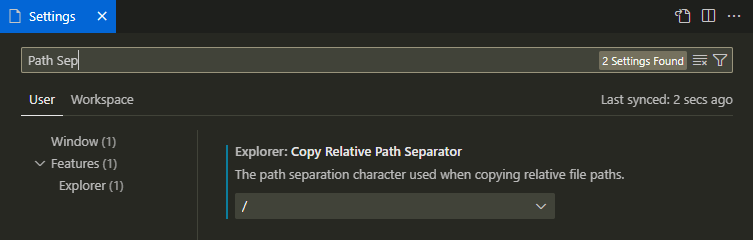
git diff main -- my/foo/bar/relative/pathwhereas the default (auto) behavior will barf ongit diff main -- my\foo\bar\relative\path– Weekender