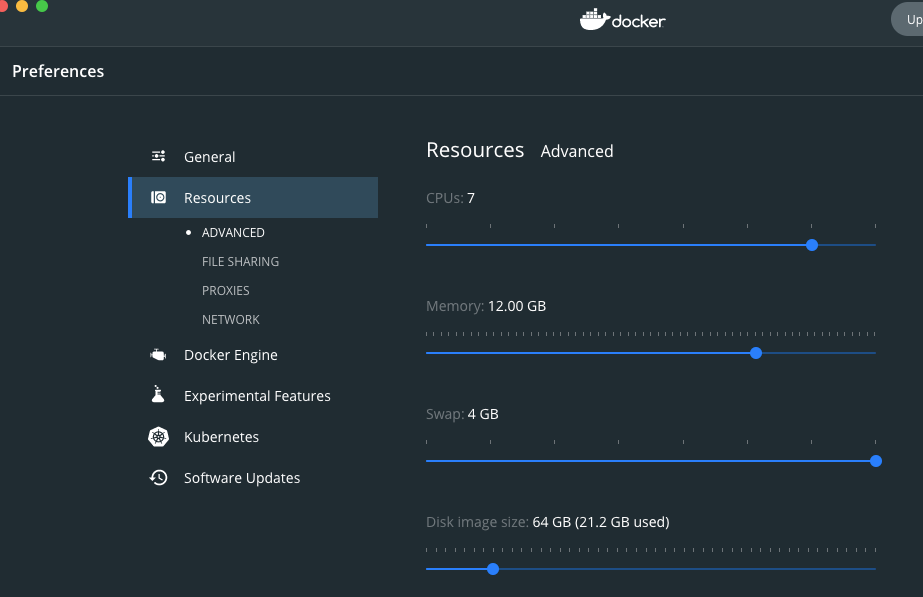I am linking to this nice post on stressing container memory usage. Here's the summary, modified a bit to work for Docker instead of generic LXC:
Launch a container with a memory limit:
$ sudo docker run -m 512M -it ubuntu /bin/bash
root# apt-get update && apt-get install -y build-essential
Create a file, foo.c, inside the container with the following:
#include <stdlib.h>
#include <stdio.h>
#include <unistd.h>
int main(void) {
int i;
for (i=0; i<65536; i++) {
char *q = malloc(65536);
printf ("Malloced: %ld \n", (long)65536*i);
}
sleep(9999999);
}
Compile the file:
gcc -o foo foo.c
Open a new terminal to monitor the container memory usage:
cd /sys/fs/cgroup/memory/lxc/{{containerID}}
while true; do echo -n "Mem Usage (mb): " && expr `cat memory.usage_in_bytes` / 1024 / 1024; echo -n "Mem+swap Usage (mb): " && expr `cat memory.limit_in_bytes` / 1024 / 1024; sleep 1; done
Start the memory consumption in the container
./foo
Now watch your container max out. Note: When you're out of memory, malloc's start to fail, but otherwise the container is left alone. Normally the software inside the container will crash due to the failing mallocs, but software that is resilient will continue to operate.
Final note: Docker's -m flag does not count swap and RAM separately. If you use -m 512M then some of that 512 will be swap, not RAM. If you want only RAM you will need to use LXC options directly (which means you will need to run Docker with the LXC execution driver instead of libcontainer):
# Same as docker -m 512m
sudo docker run --lxc-conf="lxc.cgroup.memory.limit_in_bytes=512M" -it ubuntu /bin/bash
# Set total to equal maximum RAM (for example, don't use swap)
sudo docker run --lxc-conf="lxc.cgroup.memory.max_usage_in_bytes=512M" --lxc-conf="lxc.cgroup.memory.limit_in_bytes=512M" -it ubuntu /bin/bash
There is a notable difference between using swap as part of the total and not - with swap the foo program above reaching ~450 MB quickly and then slowly consumes the remainder, whereas with only RAM it immediately jumps to 511 MB for me. With swap the container's memory consumption is marked at ~60 MB as soon as I enter the container - this is basically the swap being counted as "usage". Without swap my memory usage is less than 10 MB when I enter the container.