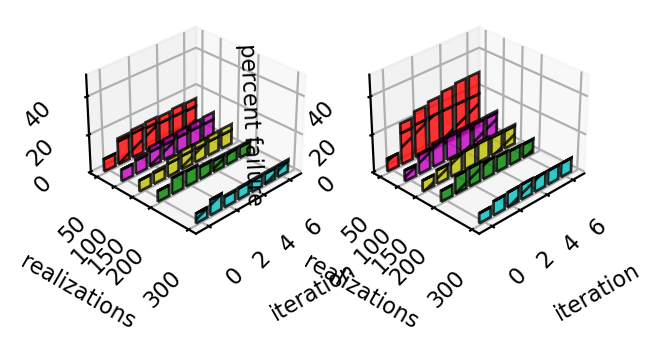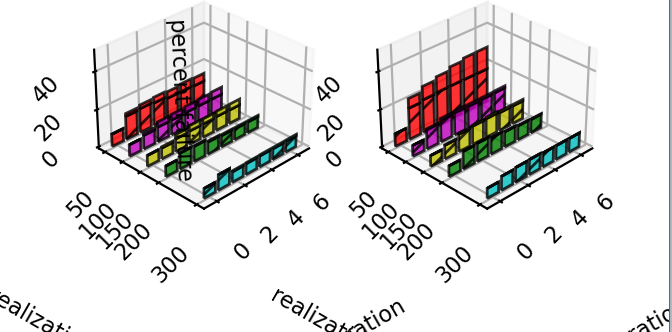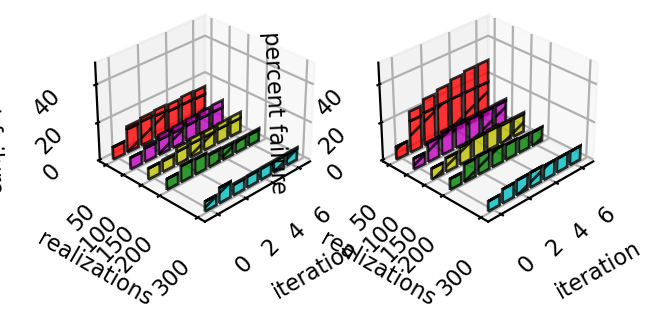I am having trouble with axes labels overlapping ticks labels in matplotlib. I've tried to reposition the labels "manually" by applying transforms or by calling set_y(), but no avail.
Here's a snippet that reproduces the problem:
import matplotlib
matplotlib.use("TKAGG")
import matplotlib.pyplot as pyplot
import mpl_toolkits.mplot3d
figure = pyplot.figure()
figure.subplots_adjust(bottom=0.25, top=0.75)
axes = figure.gca(projection='3d')
xLabel = axes.set_xlabel('XXX xxxxxx xxxx x xx x')
yLabel = axes.set_ylabel('YY (y) yyyyyy')
zLabel = axes.set_zlabel('Z zzzz zzz (z)')
plot = axes.plot([1,2,3],[1,2,3])
pyplot.show()
Note how the x and y labels clash with the ticks. Can I solve this elegantly ?