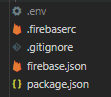I'm wondering how to generate source maps in create-react-app? are they done implicitly? and do they live in the build folder
I've read quite a lot about them being generated with webpack but my app is not using it, so I was wondering how I do this without webpack?
I also don't want to eject