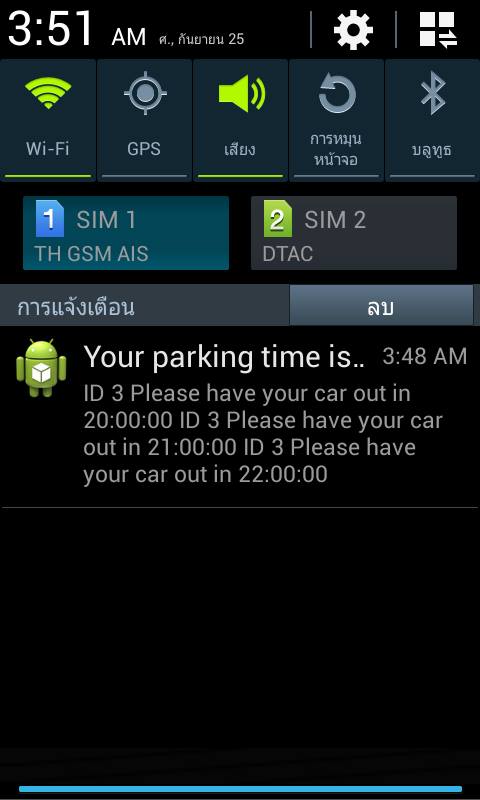Notification noti = new Notification.Builder()
... // The same notification properties as the others
.setStyle(new Notification.BigPictureStyle().bigPicture(mBitmap))
.build();
You change
.setStyle(new NotificationCompat.BigTextStyle().bigText(th_alert))
along with the announcement
notification = new NotificationCompat.Builder(context)
Here is an example:
![enter image description here]() You can set Code
You can set Code
Intent intent = new Intent(context, ReserveStatusActivity.class);
PendingIntent pendingIntent = PendingIntent.getActivity(context, 0, intent, 0);
NotificationManager notificationManager =
(NotificationManager) context.getSystemService(Context.NOTIFICATION_SERVICE);
intent = new Intent(String.valueOf(PushActivity.class));
intent.putExtra("message", MESSAGE);
TaskStackBuilder stackBuilder = TaskStackBuilder.create(context);
stackBuilder.addParentStack(PushActivity.class);
stackBuilder.addNextIntent(intent);
// PendingIntent pendingIntent =
stackBuilder.getPendingIntent(0, PendingIntent.FLAG_UPDATE_CURRENT);
// android.support.v4.app.NotificationCompat.BigTextStyle bigStyle = new NotificationCompat.BigTextStyle();
// bigStyle.bigText((CharSequence) context);
notification = new NotificationCompat.Builder(context)
.setSmallIcon(R.mipmap.ic_launcher)
.setContentTitle(th_title)
.setContentText(th_alert)
.setAutoCancel(true)
// .setStyle(new Notification.BigTextStyle().bigText(th_alert) ตัวเก่า
// .setStyle(new NotificationCompat.BigTextStyle().bigText(th_title))
.setStyle(new NotificationCompat.BigTextStyle().bigText(th_alert))
.setContentIntent(pendingIntent)
.setNumber(++numMessages)
.build();
notification.sound = RingtoneManager.getDefaultUri(RingtoneManager.TYPE_NOTIFICATION);
notificationManager.notify(1000, notification);