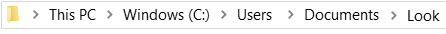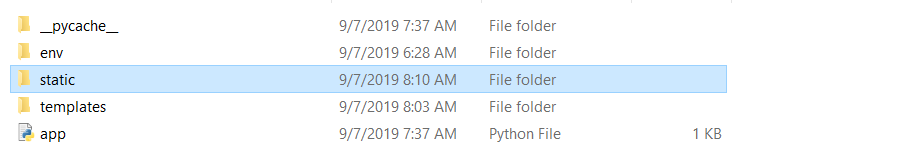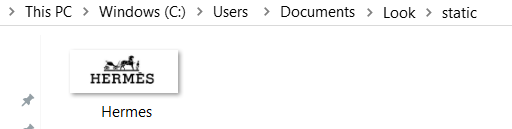I have to upload some images in static folder of my project directory, but i don't know how to say it to my code. In the follow code.py i'm able to upload an image and store it in the project directory at the same level of static folder, but i would that this image can be store INSIDE static folder.
@app.route('/uploader', methods = ['GET', 'POST'])
def upload_file():
if request.method == 'POST':
f = request.files['file']
f.save(secure_filename(f.filename))
return render_template('end.html')
What i have to do?? Thanks guys