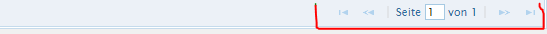By default the JQ grid show 20 rows Max ,if you are using not using pagination:
// To over come with this problem ,you can just write the bold mark
(rowNum:10000,):
$("#MasterDataDefinationGrid").jqGrid({
url: 'FetchData.aspx/GetDataFromDB',
datatype: 'json',
mtype: 'POST',
height: 300,
autowidth: true,
serializeGridData: function (postData) {
return JSON.stringify(postData);
},
ajaxGridOptions: { contentType: "application/json" },
loadonce: true,
colNames: [Your column names],
colModel: [Your model],
formatter: 'actions',
pager: '#MasterDataDefinationPager', pgbuttons: false,pgtext:false,
multiselect: false,
ignoreCase: true,
**rowNum: 10000,**
loadtext: 'Loading ...',
gridview: true,
hidegrid: false,
jsonReader: {
page: function (obj) { return 1; },
total: function (obj) { return 1; },
records: function (obj) { return obj.d.length; },
root: function (obj) { return obj.d; },
repeatitems: false,
id: "0"
},
caption: 'Data'
});