Read this:
learn.microsoft.com/en-us/ef/core/miscellaneous/logging
It is very important that applications do not create a new
ILoggerFactory instance for each context instance. Doing so will
result in a memory leak and poor performance.1
If you want to log to static destionation (e.g. console) Ilja's answer works, but if you want to log first to custom buffers, when each dbContext collects log messages to its own buffer (and that what you would like to do in multiuser service), then UPSSS - memory leaks (and memory leak is about 20 mb per almost empty model)...
When EF6 had simple solution to subscribe to an Log event in one line, now to inject your logging this way:
var messages = new List<string>();
Action<string> verbose = (text) => {
messages.Add(text);
}; // add logging message to buffer
using (var dbContext = new MyDbContext(BuildOptionsBuilder(connectionString, inMemory), verbose))
{
//..
};
you should write the pooling monster.
P.S. Somebody tell to Ef Core architects that they have wrong understanding of DI and those fancy service locators that they call "containers" and fluent UseXXX that they borrow from ASP.Core can't replace "vulgar DI from constructor"! At least log function should be normally injectable through constructor.
*P.P.S. Read also this https://github.com/aspnet/EntityFrameworkCore/issues/10420 . This means that adding LoggerFactory broke access to InMemory data provider. This is an Abstraction Leak as it is. EF Core has problems with architecture.
ILoggerFactory pooling code:
public class StatefullLoggerFactoryPool
{
public static readonly StatefullLoggerFactoryPool Instance = new StatefullLoggerFactoryPool(()=> new StatefullLoggerFactory());
private readonly Func<StatefullLoggerFactory> construct;
private readonly ConcurrentBag<StatefullLoggerFactory> bag = new ConcurrentBag<StatefullLoggerFactory>();
private StatefullLoggerFactoryPool(Func<StatefullLoggerFactory> construct) =>
this.construct = construct;
public StatefullLoggerFactory Get(Action<string> verbose, LoggerProviderConfiguration loggerProviderConfiguration)
{
if (!bag.TryTake(out StatefullLoggerFactory statefullLoggerFactory))
statefullLoggerFactory = construct();
statefullLoggerFactory.LoggerProvider.Set(verbose, loggerProviderConfiguration);
return statefullLoggerFactory;
}
public void Return(StatefullLoggerFactory statefullLoggerFactory)
{
statefullLoggerFactory.LoggerProvider.Set(null, null);
bag.Add(statefullLoggerFactory);
}
}
public class StatefullLoggerFactory : LoggerFactory
{
public readonly StatefullLoggerProvider LoggerProvider;
internal StatefullLoggerFactory() : this(new StatefullLoggerProvider()){}
private StatefullLoggerFactory(StatefullLoggerProvider loggerProvider) : base(new[] { loggerProvider }) =>
LoggerProvider = loggerProvider;
}
public class StatefullLoggerProvider : ILoggerProvider
{
internal LoggerProviderConfiguration loggerProviderConfiguration;
internal Action<string> verbose;
internal StatefullLoggerProvider() {}
internal void Set(Action<string> verbose, LoggerProviderConfiguration loggerProviderConfiguration)
{
this.verbose = verbose;
this.loggerProviderConfiguration = loggerProviderConfiguration;
}
public ILogger CreateLogger(string categoryName) =>
new Logger(categoryName, this);
void IDisposable.Dispose(){}
}
public class MyDbContext : DbContext
{
readonly Action<DbContextOptionsBuilder> buildOptionsBuilder;
readonly Action<string> verbose;
public MyDbContext(Action<DbContextOptionsBuilder> buildOptionsBuilder, Action<string> verbose=null): base()
{
this.buildOptionsBuilder = buildOptionsBuilder;
this.verbose = verbose;
}
private Action returnLoggerFactory;
protected override void OnConfiguring(DbContextOptionsBuilder optionsBuilder)
{
if (verbose != null)
{
var loggerFactory = StatefullLoggerFactoryPool.Instance.Get(verbose, new LoggerProviderConfiguration { Enabled = true, CommandBuilderOnly = false });
returnLoggerFactory = () => StatefullLoggerFactoryPool.Instance.Return(loggerFactory);
optionsBuilder.UseLoggerFactory(loggerFactory);
}
buildOptionsBuilder(optionsBuilder);
}
// NOTE: not threadsafe way of disposing
public override void Dispose()
{
returnLoggerFactory?.Invoke();
returnLoggerFactory = null;
base.Dispose();
}
}
private static Action<DbContextOptionsBuilder> BuildOptionsBuilder(string connectionString, bool inMemory)
{
return (optionsBuilder) =>
{
if (inMemory)
optionsBuilder.UseInMemoryDatabase(
"EfCore_NETFramework_Sandbox"
);
else
//Assembly.GetAssembly(typeof(Program))
optionsBuilder.UseSqlServer(
connectionString,
sqlServerDbContextOptionsBuilder => sqlServerDbContextOptionsBuilder.MigrationsAssembly("EfCore.NETFramework.Sandbox")
);
};
}
class Logger : ILogger
{
readonly string categoryName;
readonly StatefullLoggerProvider statefullLoggerProvider;
public Logger(string categoryName, StatefullLoggerProvider statefullLoggerProvider)
{
this.categoryName = categoryName;
this.statefullLoggerProvider = statefullLoggerProvider;
}
public IDisposable BeginScope<TState>(TState state) =>
null;
public bool IsEnabled(LogLevel logLevel) =>
statefullLoggerProvider?.verbose != null;
static readonly List<string> events = new List<string> {
"Microsoft.EntityFrameworkCore.Database.Connection.ConnectionClosing",
"Microsoft.EntityFrameworkCore.Database.Connection.ConnectionClosed",
"Microsoft.EntityFrameworkCore.Database.Command.DataReaderDisposing",
"Microsoft.EntityFrameworkCore.Database.Connection.ConnectionOpened",
"Microsoft.EntityFrameworkCore.Database.Connection.ConnectionOpening",
"Microsoft.EntityFrameworkCore.Infrastructure.ServiceProviderCreated",
"Microsoft.EntityFrameworkCore.Infrastructure.ContextInitialized"
};
public void Log<TState>(LogLevel logLevel, EventId eventId, TState state, Exception exception, Func<TState, Exception, string> formatter)
{
if (statefullLoggerProvider?.verbose != null)
{
if (!statefullLoggerProvider.loggerProviderConfiguration.CommandBuilderOnly ||
(statefullLoggerProvider.loggerProviderConfiguration.CommandBuilderOnly && events.Contains(eventId.Name) ))
{
var text = formatter(state, exception);
statefullLoggerProvider.verbose($"MESSAGE; categoryName={categoryName} eventId={eventId} logLevel={logLevel}" + Environment.NewLine + text);
}
}
}
}

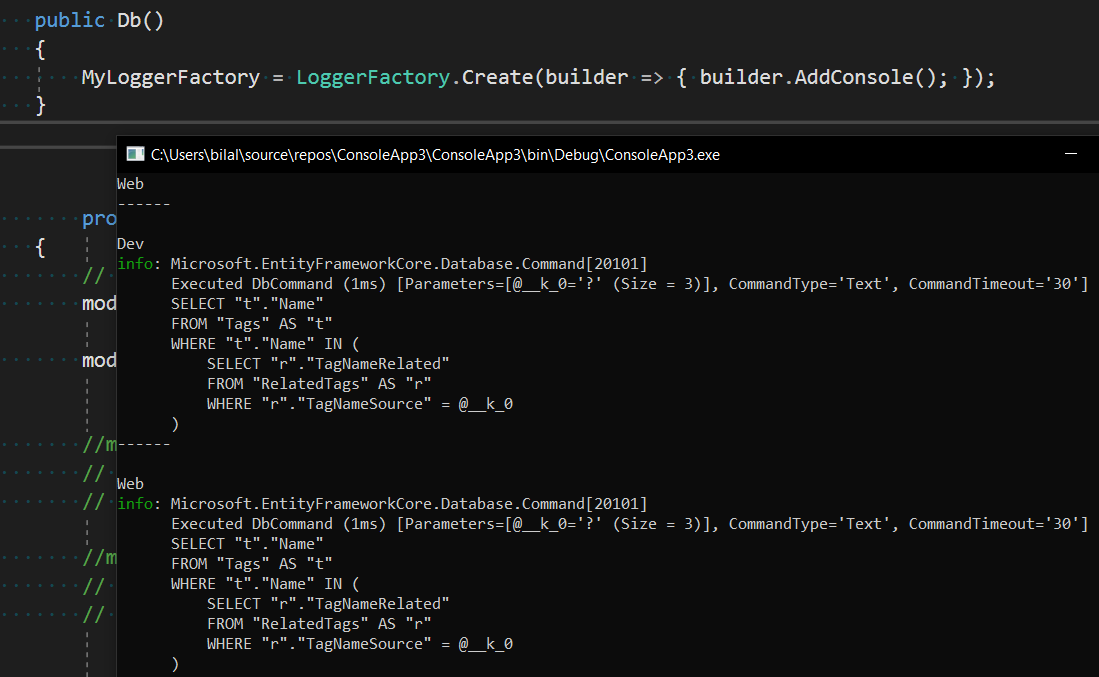
NUnit,MsTest,XUnit? – OstealMicrosoft.EntityFrameworkCore.Storage.Internal.SqliteRelationalConnectionbut don't get anything. – Tonsil