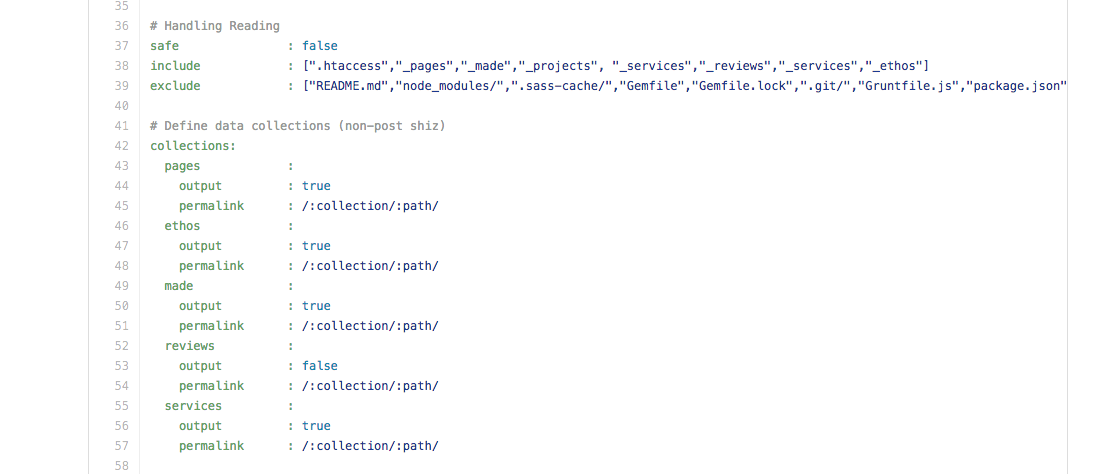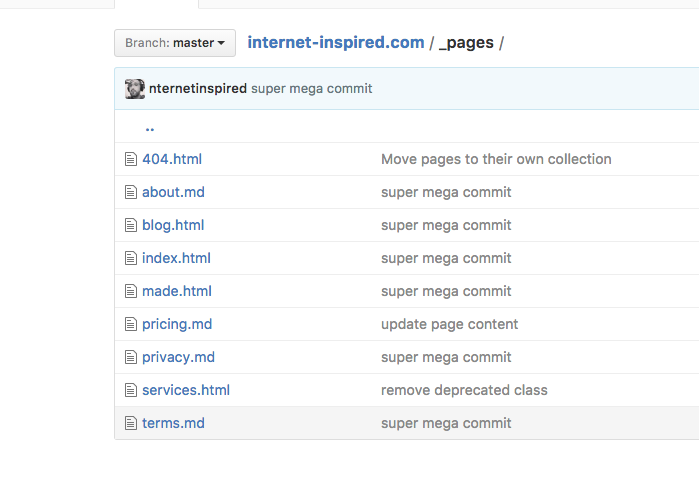The way I solved it was by adding _plugins/no_date.rb:
class Jekyll::PostReader
# Don't use DATE_FILENAME_MATCHER so we don't need to put those stupid dates
# in the filename. Also limit to just *.md, so it won't process binary
# files from e.g. drafts.
def read_posts(dir)
read_publishable(dir, "_posts", /.*\.md$/)
end
def read_drafts(dir)
read_publishable(dir, "_drafts", /.*\.md$/)
end
end
This overrides ("monkey patches") the standard Jekyll functions; the defaults for these are:
# Read all the files in <source>/<dir>/_drafts and create a new
# Document object with each one.
#
# dir - The String relative path of the directory to read.
#
# Returns nothing.
def read_drafts(dir)
read_publishable(dir, "_drafts", Document::DATELESS_FILENAME_MATCHER)
end
# Read all the files in <source>/<dir>/_posts and create a new Document
# object with each one.
#
# dir - The String relative path of the directory to read.
#
# Returns nothing.
def read_posts(dir)
read_publishable(dir, "_posts", Document::DATE_FILENAME_MATCHER)
end
With the referenced constants being:
DATELESS_FILENAME_MATCHER = %r!^(?:.+/)*(.*)(\.[^.]+)$!.freeze
DATE_FILENAME_MATCHER = %r!^(?>.+/)*?(\d{2,4}-\d{1,2}-\d{1,2})-([^/]*)(\.[^.]+)$!.freeze
As you can see, DATE_FILENAME_MATCHER as used in read_posts() requires a date ((\d{2,4}-\d{1,2}-\d{1,2})); I put date: 2021-07-06 in the frontmatter.
I couldn't really get collections to work, and this also solves another problem I had where storing binary files such as images in _drafts would error out as it tried to process them.
Arguably a bit ugly, but it works well. Downside is that it may break on update, although I've been patching various things for years and never really had any issues with it thus far. This is with Jekyll 4.2.0.