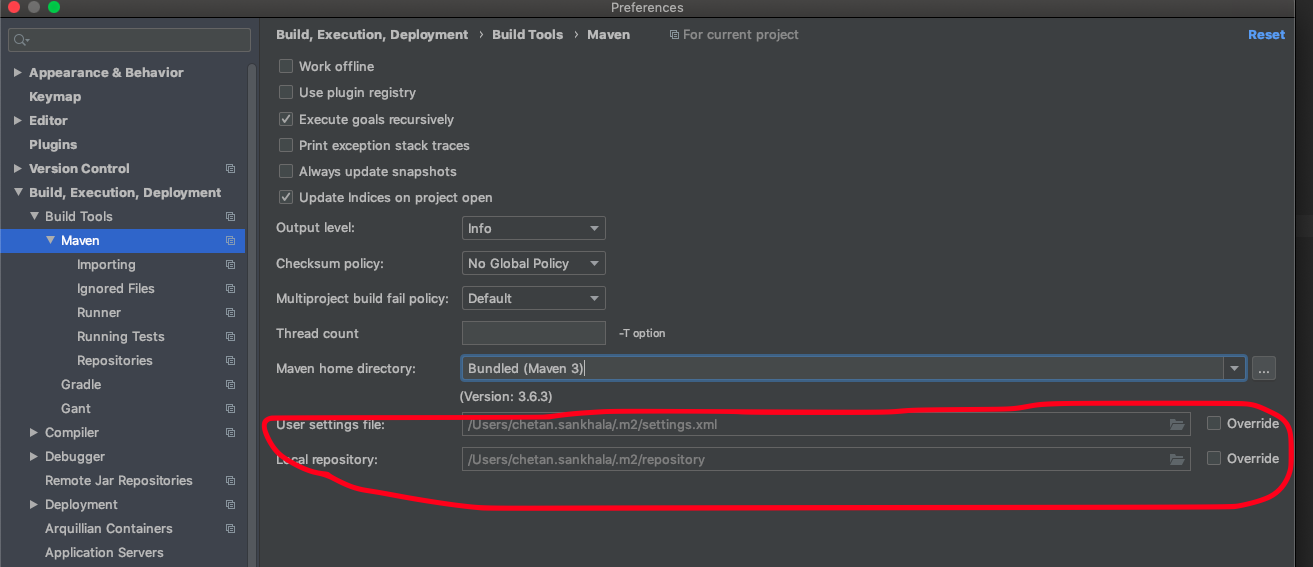I am trying to build my project but I get this:
Non-resolvable parent POM: Could not transfer artifact org.springframework.boot:spring-boot-starter-parent:pom:1.3.0.M3 from/to spring-snapshots (http://repo.spring.io/snapshot): repo.spring.io and 'parent.relativePath' points at no local POM @ line 16, column 10: Unknown host repo.spring.io -> [Help 2]
Here is how I specify the parent of my pom.xml:
<parent>
<groupId>org.springframework.boot</groupId>
<artifactId>spring-boot-starter-parent</artifactId>
<version>1.3.0.M3</version>
<relativePath></relativePath>
</parent>
The is empty so that it forces maven to look for the parent in the remote repository. However, it says that repo.spring.io is an unknown host.
Here is how I define the repositories in my pom.xml:
<repositories>
<repository>
<id>spring-snapshots</id>
<url>http://repo.spring.io/snapshot</url>
<snapshots>
<enabled>true</enabled>
</snapshots>
</repository>
<repository>
<id>spring-milestones</id>
<url>http://repo.spring.io/milestone</url>
</repository>
</repositories>
<pluginRepositories>
<pluginRepository>
<id>spring-snapshots</id>
<url>http://repo.spring.io/snapshot</url>
</pluginRepository>
<pluginRepository>
<id>spring-milestones</id>
<url>http://repo.spring.io/milestone</url>
</pluginRepository>
</pluginRepositories>
Any ideas?