I have referred the following link to get the answers, but I couldn't find any working solution for my scenario. Error: (SystemJS) Can't resolve all parameters for ActivatedRoute: (?, ?, ?, ?, ?, ?, ?, ?)
Therefore, I have been trying to remove the Activated Route from the providers and still the test bed is not passing. It shows
Error: No provider for ActivatedRoute!
So here is my code, I want to run my test bed in the angular application which is using Jasmine.
import { ActivatedRoute } from '@angular/router';
import { async, ComponentFixture, TestBed } from '@angular/core/testing';
import { RouterModule, Routes } from '@angular/router';
import { RouterTestingModule } from '@angular/router/testing';
describe('SomeComponent', () => {
let component: SomeComponent;
let fixture: ComponentFixture<SomeComponent>;
beforeEach(async(() => {
TestBed.configureTestingModule({
imports: [ RouterModule, RouterTestingModule ],
declarations: [ SomeComponent ],
providers: [ ActivatedRoute ],
})
.compileComponents();
}));
beforeEach(() => {
fixture = TestBed.createComponent(SomeComponent);
component = fixture.componentInstance;
fixture.detectChanges();
});
it('should create', () => {
expect(component).toBeTruthy();
});
});
Error getting

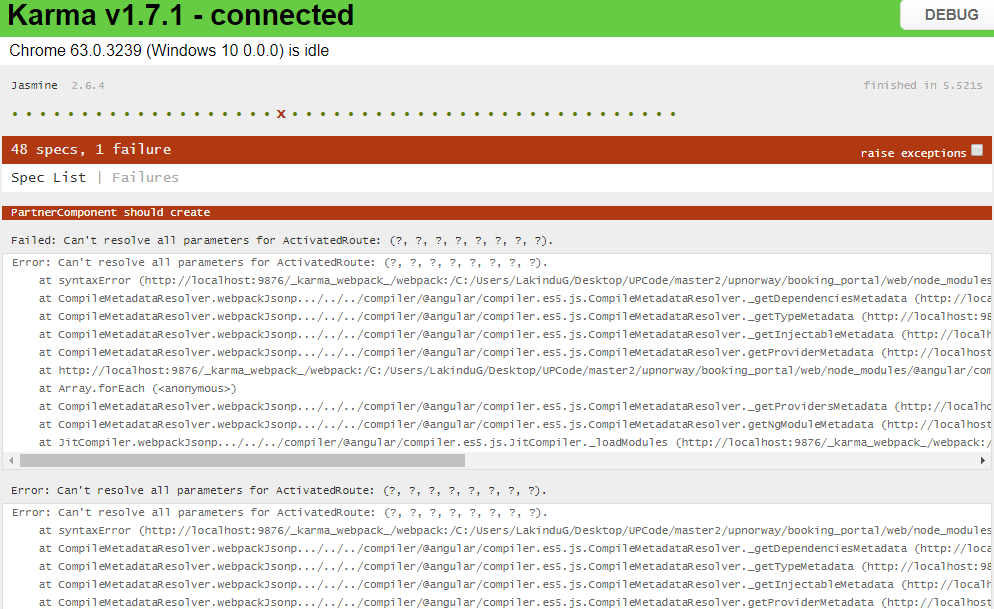
ActivatedRouteis one of the providers already defined by theRouterModule, you shouldn't include it again. Also note that there is aRouterTestingModulethat may be more appropriate for your needs. – Reorganize