i'm trying to install connection between c++ and mysql in ubuntu 12.04. i've installed mysql-client, mysql-server, libmysqlclient15-dev, libmysql++-dev. but when i try to compile the code i got the error: mysql.h there is no such file. i looked in the folders, there is mysql.h file, i can't understand why it can't find it. here is my code:
/* Simple C program that connects to MySQL Database server*/
#include <mysql.h>
#include <stdio.h>
main() {
MYSQL *conn;
MYSQL_RES *res;
MYSQL_ROW row;
char *server = "localhost";
char *user = "root";
//set the password for mysql server here
char *password = "*********"; /* set me first */
char *database = "Real_flights";
conn = mysql_init(NULL);
/* Connect to database */
if (!mysql_real_connect(conn, server,
user, password, database, 0, NULL, 0)) {
fprintf(stderr, "%s\n", mysql_error(conn));
exit(1);
}
/* send SQL query */
if (mysql_query(conn, "show tables")) {
fprintf(stderr, "%s\n", mysql_error(conn));
exit(1);
}
res = mysql_use_result(conn);
/* output table name */
printf("MySQL Tables in mysql database:\n");
while ((row = mysql_fetch_row(res)) != NULL)
printf("%s \n", row[0]);
/* close connection */
mysql_free_result(res);
mysql_close(conn);
}
it's worked, but now i'm facing another error like :
mysql.c: In function ‘main’:
mysql.c:21: warning: incompatible implicit declaration of built-in function ‘exit’
mysql.c:27: warning: incompatible implicit declaration of built-in function ‘exit’
/tmp/ccinQBp8.o: In function `main':
mysql.c:(.text+0x3e): undefined reference to `mysql_init'
mysql.c:(.text+0x5e): undefined reference to `mysql_real_connect'
mysql.c:(.text+0x70): undefined reference to `mysql_error'
mysql.c:(.text+0xa5): undefined reference to `mysql_query'
mysql.c:(.text+0xb7): undefined reference to `mysql_error'
mysql.c:(.text+0xe7): undefined reference to `mysql_use_result'
mysql.c:(.text+0x11c): undefined reference to `mysql_fetch_row'
mysql.c:(.text+0x133): undefined reference to `mysql_free_result'
mysql.c:(.text+0x141): undefined reference to `mysql_close'
collect2: ld returned 1 exit status

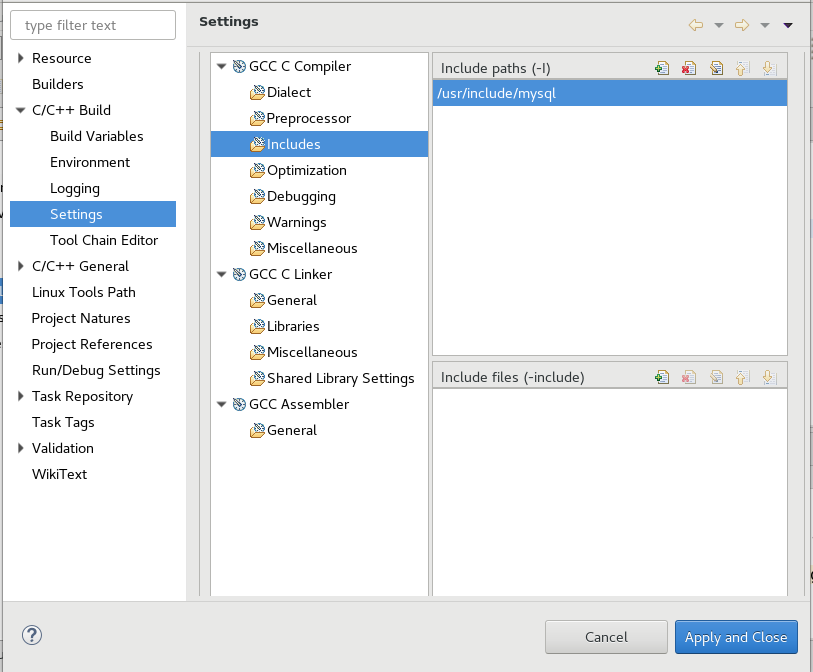
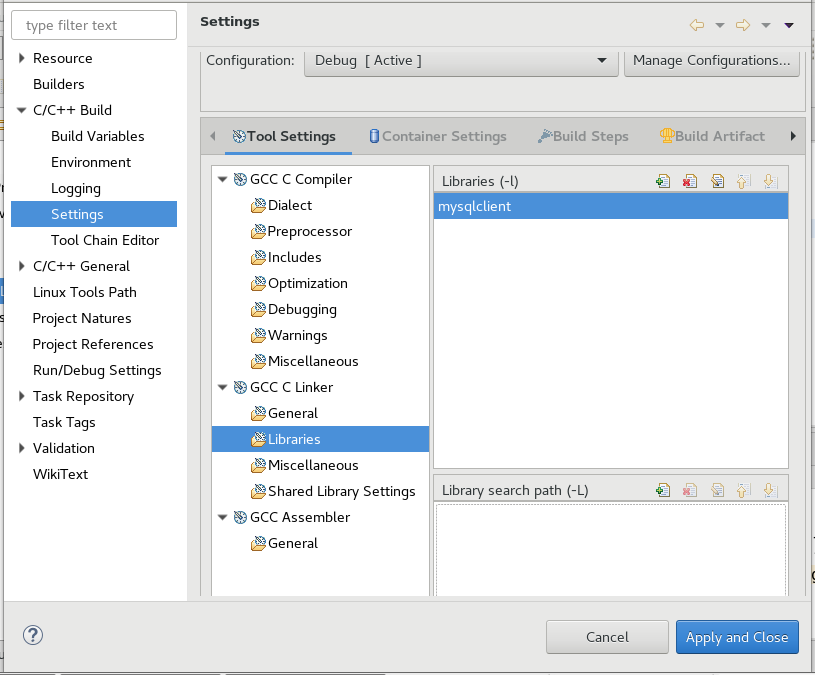
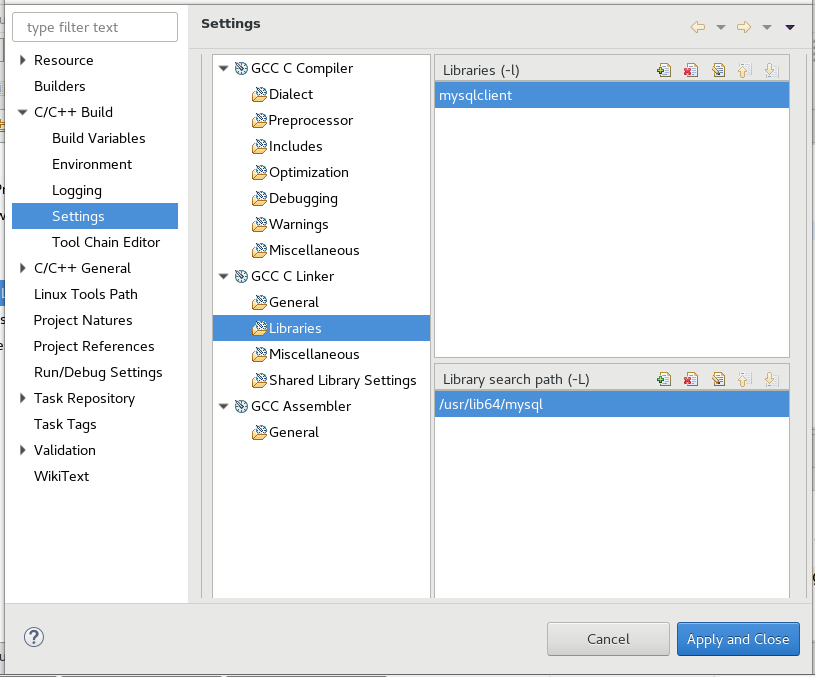
-I/usr/include/mysqlto the search path so syntastic (vim syntax checker) can find the header file. Is this possible/recommended? – Addi