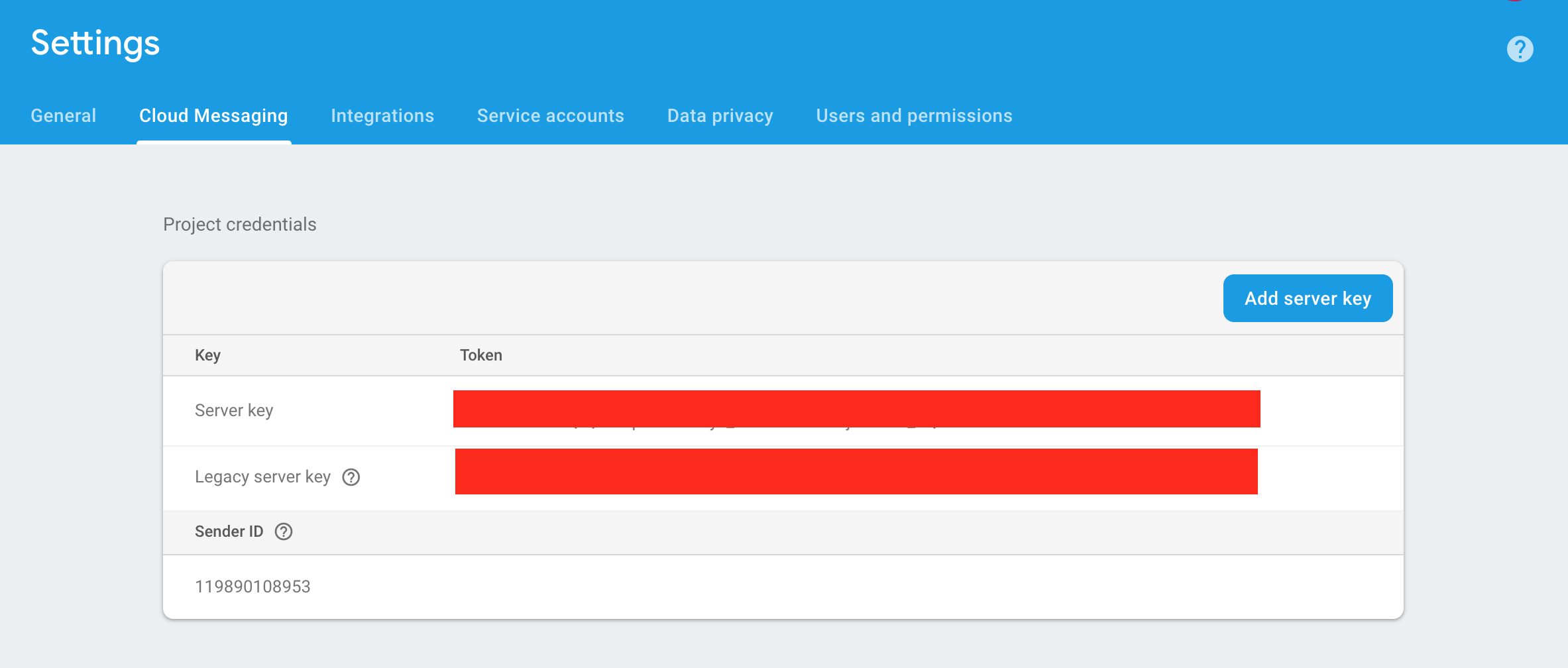Is it possible to send push notification with REST API on Firebase? I can send notifications with Firebase console but i need to send notifications with REST API.
this may help - https://firebase.google.com/docs/cloud-messaging/http-server-ref where sample message you can find here - https://firebase.google.com/docs/cloud-messaging/downstream
from Firebase console you can get Server Key as an authorization you put in the http header, in the tab Cloud messaging.
Just for helping,
If anyone wants to use REST POST API, here it is, use the Postman with below configuration
URL:
https://fcm.googleapis.com/fcm/send
Header:
"Content-Type": "application/json",
"Authorization": "key=<Server_key>"
BODY:
{
"to": "<Device FCM token>",
"notification": {
"title": "Check this Mobile (title)",
"body": "Rich Notification testing (body)",
"mutable_content": true,
"sound": "Tri-tone"
},
"data": {
"url": "<url of media image>",
"dl": "<deeplink action on tap of notification>"
}
}
That's it. Thanks!!!
If you want to get more details about Rich Notification with FCM, you can check my article on Medium Rich Push Notification with Firebase Cloud Messaging (FCM) and Pusher on iOS platform
I used the below rest API to send notification.
curl -X POST \
https://fcm.googleapis.com/fcm/send \
-H 'Authorization: key=AAAAG-oB4hk:APA91bFUilE6XqGzlqtr-M-LRl1JisWgEaSDfMZfHuJq3fs7IuvwhjoGM50i0YgU_qayJA8FKk15Uvkuo7SQtQlVt4qdcrrhvnfZyk_8zRGAskzalFUjr2nA2P_2QYNTfK6X8GbY0rni' \
-H 'Content-Type: application/json' \
-H 'Postman-Token: c8af5355-dbf2-4762-9b37-a6b89484cf07' \
-H 'cache-control: no-cache' \
-d '{
"to": "ey_Bl_xs-8o:APA91bERoA5mXVfkzvV6I1I8r1rDXzPjq610twte8SUpsKyCuiz3itcIBgJ7MyGRkjmymhfsceYDV9Ck-__ObFbf0Guy-P_Pa5110vS0Z6cXBH2ThnnPVCg-img4lAEDfRE5I9gd849d",
"data":{
"body":"Test Notification !!!",
"title":"Test Title !!!"
}
}'
Authorization : key=AAAAG-oB4hk:APA91bFUilE6XqGzlqtr-M-LRl1JisWgEaSDfMZfHuJq3fs7IuvwhjoGM50i0YgU_qayJA8FKk15Uvkuo7SQtQlVt4qdcrrhvnfZyk_8zRGAskzalFUjr2nA2P_2QYNTfK6X8GbY0rni
where key is web_server_key from the console and you need to specify the unique registration key which you will get from the app.
"to": "ey_Bl_xs-8o:APA91bERoA5mXVfkzvV6I1I8r1rDXzPjq610twte8SUpsKyCuiz3itcIBgJ7MyGRkjmymhfsceYDV9Ck-__ObFbf0Guy-P_Pa5110vS0Z6cXBH2ThnnPVCg-img4lAEDfRE5I9gd849d" is the FCM registration token from device. Please refer to the below link.
https://firebase.google.com/docs/cloud-messaging/android/client?authuser=0
server key in this tab. –
Hakodate this may help - https://firebase.google.com/docs/cloud-messaging/http-server-ref where sample message you can find here - https://firebase.google.com/docs/cloud-messaging/downstream
from Firebase console you can get Server Key as an authorization you put in the http header, in the tab Cloud messaging.
Try this,
URL - https://fcm.googleapis.com/fcm/send
Method - Post
Headers
- Authorization -> key= Server Key which you can get it from console
- Content-Type -> application/json
Body
{
"to" : "FCM Token goes here",
"notification" : {
"body" : "New Lesson Added 1",
"title": "Lokesh"
}
}
The new version of API (called v1) creates more challenges to send a message via ARC. You need a special token, which will expire. You have to create firebase admin sdk key(service account key) in firebase console:
They key is stored in json format something like this:
{
"type": "service_account",
"project_id": "<your project ID>",
"private_key_id": "8b..............................37",
"private_key": "-----BEGIN PRIVATE KEY-----
MIIE.....
....
-----END PRIVATE KEY-----\n",
"client_email": "firebase-adminsdk-6fzie@<yourprojectID>.iam.gserviceaccount.com",
"client_id": "1...................4",
"auth_uri": "https://accounts.google.com/o/oauth2/auth",
"token_uri": "https://oauth2.googleapis.com/token",
"auth_provider_x509_cert_url": "https://www.googleapis.com/oauth2/v1/certs",
"client_x509_cert_url":
"https://www.googleapis.com/robot/v1/metadata/x509/firebase-adminsdk-
6fzie%40<yourprojectID>.iam.gserviceaccount.com"
}
The key is used to identify you while obtaining token for http communication. You need a kind of server access to firebase. I have used python in WSL with this piece of code:
import requests
import google.auth.transport.requests
from google.oauth2 import service_account
SCOPES = ['https://www.googleapis.com/auth/firebase.messaging']
credentials = service_account.Credentials.from_service_account_file('service-account.json', scopes=SCOPES)
request = google.auth.transport.requests.Request()
credentials.refresh(request)
print(credentials.token)
Where service-account.json is your private key in file on your filesystem where python is running. You will get the token and it could be used inside ARC:
ya29.c.b0Aa9VdylWfrAFWysdUeh3m7cGF-Cow1OAyyE4bEqFL....................48Ye7w
ARC config is similar like in legacy API, but there are some changes. The URL has changed and it contains your project ID:
https://fcm.googleapis.com/v1/projects/<your project ID>/messages:send
We still use POST method and headers have only one line Content-Type application/json. The authentication has a separated tab and we are supposed to use Bearer + token from python:
It is important to select Bearer and enable it, because it is disabled by default.
The changes are in the body as well. This is an example of the message to individual application based on application token:
{
"message" : {
"token" : "e6e....FurF",
"notification" : {
"body" : "Great deal!",
"title" : " Buy everything"
}
}
}
where keyword "to" has changed to "token". That's all and we can send the message to the app. I wanted to have it here to be able to migrate to API v1 as Goggle requires these days. The last piece of code is for curl:-)
curl " https://fcm.googleapis.com/v1/projects/<your project id>/messages:send" \
-X POST \
-d "{\r\n \"message\" : {\r\n \"token\" : \"e6e....FurF\",\r\n \"notification\" : {\r\n \"body\" : \"Great deal!\",\r\n \"title\" : \" Buy everything\"\r\n }\r\n }\r\n}" \
-H "Content-Type: application/json" \
-H "authorization: Bearer ya29.c.b...."
Here is source I have used:
Using ARC For Sending Request to Firebase Console To Send Notification

You can use ARC OR Postman or your own server to send notification.
You need to collect your web_server_key from the console and you need to specify the unique registration key which you will get from the app when calling the onRefreshToken() method.
You need to send the request to https://fcm.googleapis.com/fcm/send with Content-Type : json and Authorization: web_server_key. On To value user your app_registration_token .
We used the following documentation to send notifications from a web client.
There is an easy way to send a notification via Chrome App or Extension.
function sendMessage() {
var message = {
messageId: getMessageId(),
destinationId: senderId + "@gcm.googleapis.com",
timeToLive: 86400, // 1 day
data: {
"key1": "value1",
"key2": "value2"
}
};
chrome.gcm.send(message, function(messageId) {
if (chrome.runtime.lastError) {
// Some error occurred. Fail gracefully or try to send
// again.
return;
}
For c# application (Xamarin.Forms etc.) you can just copy this code:
public async static void SendPushToTokenID(string tokenID, string title, string body)
{
HttpClient client = new HttpClient();
client.DefaultRequestHeaders.TryAddWithoutValidation("Content-Type", "application/json");
var url = serverURL;
client.DefaultRequestHeaders.TryAddWithoutValidation("Authorization", "key=" + serverKey);
var notification = new
{
title = title,
body = body
};
var postModel = new
{
to = tokenID,
notification = notification
};
var response = await client.PostAsJsonAsync(url, postModel);
// format result json into object
string content = await response.Content.ReadAsStringAsync();
string xw = (response.Content.ReadAsStringAsync().Result);
}
for url use: https://fcm.googleapis.com/fcm/send and for your server key use your firebase server key. thats literally all. just dont forget to store the device token ID on your server and then you can send messages all day for free to individual users. its dead simple.
For new verson of fcm api v1 Http kotlin code to get the server authentication key
class FcmAccessTokenManager(){
private val firebaseMessagingScope = "https://www.googleapis.com/auth/firebase.messaging"
fun getAccessToken(): String? {
return try {
val jsonString = """
//past your firebase service generated key gson content here
""".trimIndent()
val stream = ByteArrayInputStream(jsonString.toByteArray(StandardCharsets.UTF_8))
val googleCredentials = GoogleCredentials.fromStream(stream)
.createScoped(Lists.newArrayList(firebaseMessagingScope))
googleCredentials.refresh()
googleCredentials.accessToken.tokenValue
} catch (e: IOException) {
Log.d("access token error", e.localizedMessage ?: "Error occurred")
null
}
}}
© 2022 - 2024 — McMap. All rights reserved.