I scoured the internet for a couple of weeks, trying to overcome this issue. None of the solutions I found worked for me, but something else did.
I had a two column layout where the text was getting cut off mid-text. In the broken state, my basic structure looked like this:
@media print {
* {
page-break-inside: avoid;
page-break-after: avoid;
page-break-before: avoid;
}
}
.col-9{
display: inline-block;
width: 70%;
}
.col-9{
display: inline-block;
width: 25%;
}
<div class="col-9">
[a lot of text here, that would spill over multiple pages]
</div>
<div class="col-3">
[a short sidebar here]
</div>
I fixed it by changing it to:
@media print {
* {
page-break-inside: avoid;
page-break-after: avoid;
page-break-before: avoid;
}
}
.col-9{
display: block;
float: left;
width: 70%;
}
.col-9{
display: block;
float: left;
width: 25%;
}
.clear{
clear: both;
}
<div class="col-9">
[a lot of text here, that no longer split mid-line.]
</div>
<div class="col-3">
[a short sidebar here]
</div>
<div class="clear"></div>
For some reason, the tool could not handle the display: inline-block setup. It works with floats. I'm running version 0.12.4.





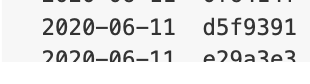
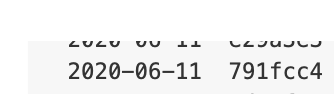
* { page-break-inside: avoid; page-break-after: avoid; page-break-before: avoid; }– Canalize