When I am making a network call using jsonObject request. I am not receiving any response. I always receive HTTP response for request=<[ ] before my URL. I have tried these links as well but nothing worked for me.
Android Volley double post when have slow request:
package com.example.mts3.hammadnewsapp;
import android.content.Context;
import android.content.Intent;
import android.content.SharedPreferences;
import android.os.Bundle;
import android.preference.PreferenceManager;
import android.support.v7.app.AppCompatActivity;
import android.support.v7.widget.LinearLayoutManager;
import android.support.v7.widget.RecyclerView;
import android.support.v7.widget.Toolbar;
import android.util.Log;
import android.view.Menu;
import android.view.MenuItem;
import android.widget.TextView;
import android.widget.Toast;
import com.android.volley.DefaultRetryPolicy;
import com.android.volley.Request;
import com.android.volley.RequestQueue;
import com.android.volley.Response;
import com.android.volley.VolleyError;
import com.android.volley.toolbox.JsonObjectRequest;
import com.android.volley.toolbox.Volley;
import org.json.JSONObject;
import java.util.ArrayList;
public class NewsDetailsActivity extends AppCompatActivity {
RecyclerView recyclerView;
NewsAdapter adapter;
ArrayList<NewsOpen> newsList =new ArrayList<>();
Intent intent;
TextView tv_newsheading;
SharedPreferences sharedPreferences;
SharedPreferences.Editor editor;
Context context;
String DATA_URL="http://ec2-54-147-238-136.compute-1.amazonaws.com/hmc/api/getnewsfeeds?order=asc";
@Override
protected void onCreate(Bundle savedInstanceState) {
super.onCreate(savedInstanceState);
setContentView(R.layout.activity_news_details);
Toolbar toolbar = findViewById(R.id.toolbar);
setSupportActionBar(toolbar);
newsList = new ArrayList<>();
recyclerView = findViewById(R.id.rv_newsdetails);
recyclerView.setLayoutManager(new LinearLayoutManager(this));
adapter = new NewsAdapter(this, newsList);
String string = (String) getText(R.string.random_text);
newsList.add(new NewsOpen(R.drawable.hdr_bg_plain, "Chief Medical Officer", "10-11-2020", string));
// newsList.add(new NewsOpen("image!!", "Chief Medical Officer", "10-11-2020", string));
recyclerView.setAdapter(adapter);
/*backgroundTask.getList(new BackgroundTask.arrayCallBack() {
@Override
public void onSuccess(ArrayList<Contact> contacts) {
adapter = new RecyclerAdapter(contacts);
recyclerView.setAdapter(adapter);
}
@Override
public void onFail(String msg) {
// Do Stuff
}
});*/
}
@Override
public boolean onCreateOptionsMenu(Menu menu) {
// Inflate the menu; this adds items to the action bar if it is present.
getMenuInflater().inflate(R.menu.menu_news_list, menu);
return true;
}
@Override
public boolean onOptionsItemSelected(MenuItem item) {
// Handle action bar item clicks here. The action bar will
// automatically handle clicks on the Home/Up button, so long
// as you specify a parent activity in AndroidManifest.xml.
int id = item.getItemId();
//noinspection SimplifiableIfStatement
if (id == R.id.action_share) {
//Toast.makeText(NewsDetailsActivity.this, "Share menu clicked ", Toast.LENGTH_LONG).show();
callApi();
return true;
}
if (id == R.id.action_logout) {
sharedPreferences= PreferenceManager.getDefaultSharedPreferences(this);
editor= sharedPreferences.edit();
editor.putBoolean("Verified user",false);
editor.commit();
Toast.makeText(NewsDetailsActivity.this,"Logged out ",Toast.LENGTH_LONG).show();
Intent intent=new Intent(NewsDetailsActivity.this,MainActivity.class);
startActivity(intent);
return true;
}
return super.onOptionsItemSelected(item);
}
private void callApi() {
// new DefaultRetryPolicy(30000, 0, DefaultRetryPolicy.DEFAULT_BACKOFF_MULT);
// int x=3;// retry count
// DefaultRetryPolicy defaultRetryPolicy=new DefaultRetryPolicy(DefaultRetryPolicy.DEFAULT_TIMEOUT_MS*1,x,DefaultRetryPolicy.DEFAULT_BACKOFF_MULT);
//DefaultRetryPolicy defaultRetryPolicy= new DefaultRetryPolicy(20 * 1000, 0, 1.0f);
RequestQueue requestQueue= Volley.newRequestQueue(this);
//System.setProperty("http.keepAlive", "false");
JsonObjectRequest jsonObject =new JsonObjectRequest(Request.Method.GET,DATA_URL, new Response.Listener<JSONObject>() {
@Override
public void onResponse(JSONObject response) {
Log.e("res",response.toString());
}
}, new Response.ErrorListener() {
@Override
public void onErrorResponse(VolleyError error) {
}
});
//int x=2;// retry count
//jsonObject.setRetryPolicy(new DefaultRetryPolicy(DefaultRetryPolicy.DEFAULT_TIMEOUT_MS * 48, x, DefaultRetryPolicy.DEFAULT_BACKOFF_MULT));
//jsonObject.setRetryPolicy(new DefaultRetryPolicy(DefaultRetryPolicy.DEFAULT_TIMEOUT_MS * 48,0, DefaultRetryPolicy.DEFAULT_BACKOFF_MULT));
//jsonObject.setRetryPolicy(new DefaultRetryPolicy(0, -1, 0));
//jsonObject.setRetryPolicy(new DefaultRetryPolicy(DefaultRetryPolicy.DEFAULT_TIMEOUT_MS * 2, DefaultRetryPolicy.DEFAULT_MAX_RETRIES, DefaultRetryPolicy.DEFAULT_BACKOFF_MULT));
//jsonObject.setRetryPolicy(new DefaultRetryPolicy(0,-1, DefaultRetryPolicy.DEFAULT_BACKOFF_MULT));
/*jsonObject.setRetryPolicy(
new DefaultRetryPolicy(
500000,
DefaultRetryPolicy.DEFAULT_MAX_RETRIES,
DefaultRetryPolicy.DEFAULT_BACKOFF_MULT
)
);*/
//jsonObject.setRetryPolicy(new DefaultRetryPolicy(DefaultRetryPolicy.DEFAULT_TIMEOUT_MS * 2, DefaultRetryPolicy.DEFAULT_MAX_RETRIES, DefaultRetryPolicy.DEFAULT_BACKOFF_MULT));
//new DefaultRetryPolicy(10000, 0, DefaultRetryPolicy.DEFAULT_BACKOFF_MULT);
//jsonObject.setRetryPolicy(new DefaultRetryPolicy(0, DefaultRetryPolicy.DEFAULT_MAX_RETRIES, DefaultRetryPolicy.DEFAULT_BACKOFF_MULT));
//jsonObject.setRetryPolicy(new DefaultRetryPolicy(DefaultRetryPolicy.DEFAULT_TIMEOUT_MS * 2, DefaultRetryPolicy.DEFAULT_MAX_RETRIES, DefaultRetryPolicy.DEFAULT_BACKOFF_MULT));
//int socketTimeout = 30000;//30 seconds - change to what you want
// RetryPolicy policy = new DefaultRetryPolicy(socketTimeout, DefaultRetryPolicy.DEFAULT_MAX_RETRIES, DefaultRetryPolicy.DEFAULT_BACKOFF_MULT);
// jsonObject.setRetryPolicy(policy);
int custom_timeout_ms = 10000;
DefaultRetryPolicy policy = new DefaultRetryPolicy(custom_timeout_ms,
DefaultRetryPolicy.DEFAULT_MAX_RETRIES,
DefaultRetryPolicy.DEFAULT_BACKOFF_MULT);
jsonObject.setRetryPolicy(policy);
requestQueue.add(jsonObject);
}
}

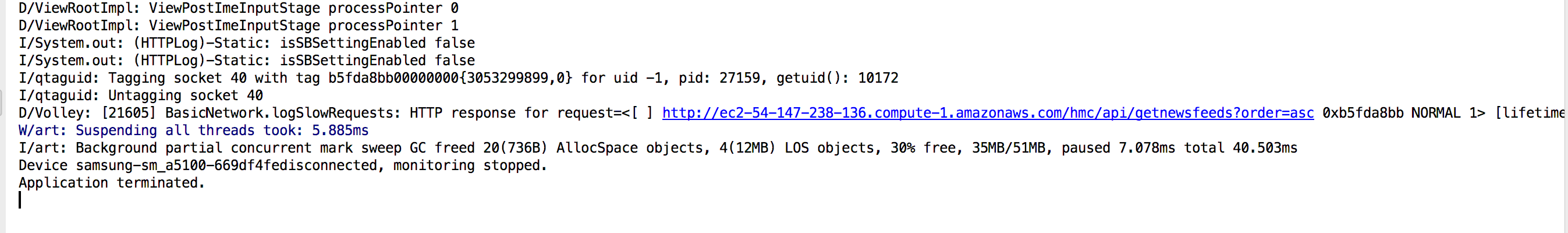
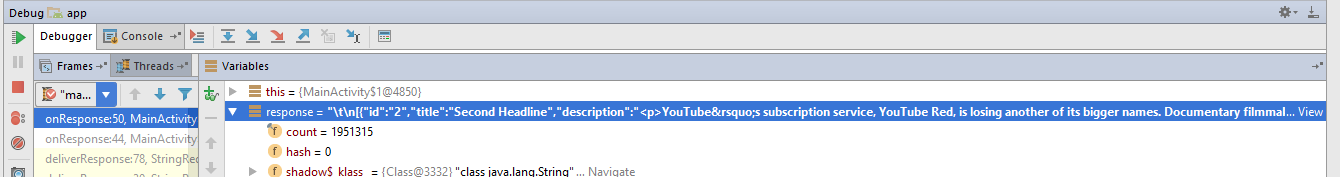
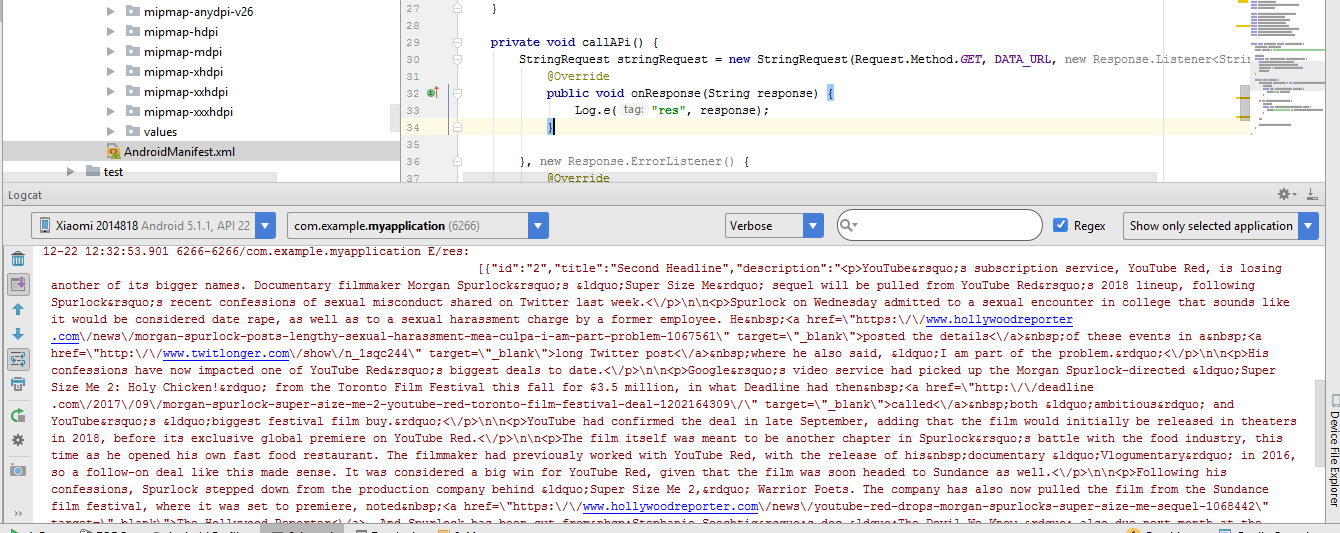
StringRequestcheck my answer. – Nealy