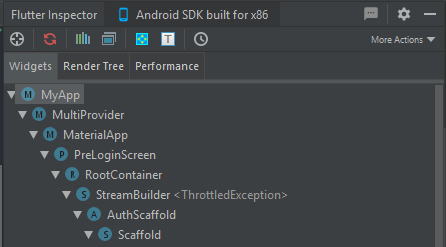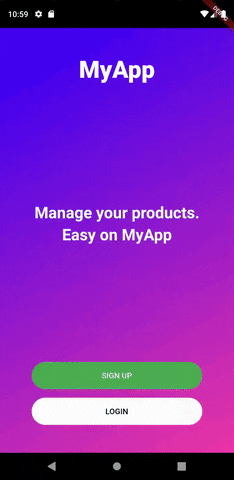I have a widget called RootContainer which receives a Widget child and wrap it inside a StreamBuilder:
class RootContainer extends StatelessWidget {
final Widget child;
RootContainer({this.child});
@override
Widget build(BuildContext context) {
return StreamBuilder<OverlayAlert>(
stream: ApiService.ThrottledException.stream,
builder: (context, snapshot) {
if (snapshot.connectionState == ConnectionState.active) {
Future.delayed(Duration.zero, () => showAlert(context, snapshot));
}
return this.child;
},
);
}
void showAlert(BuildContext context, snapshot) {
print("showing dialog");
showDialog(
context: context,
builder: (context) => OverlayAlertDialog(snapshot),
);
}
When an error occurs, I add a new value to the stream ApiService.exception.stream which triggers the StreamBuilder builder and then it opens a dialog.
This is the current widget tree:
The problem starts when I want to pop the navigator, the StreamBuilder.builder builds again!
I thought it may happen because the
RootContaineris being rebuilt, but placing aprintbefore theStreamBuilderhas resulted in just one print.I tried to
.listento the stream, and the stream didn't fire when I popped the navigator so I can confirm that there's nothing wrong withApiService.ThrottledException.stream.The snapshot when the navigator is popped is equal (the data) to the last emission.
You can see in the following demo that whenever I press the back button the dialog pops up again:
What could cause the StreamBuilder to rebuild itself when I press on the back button?