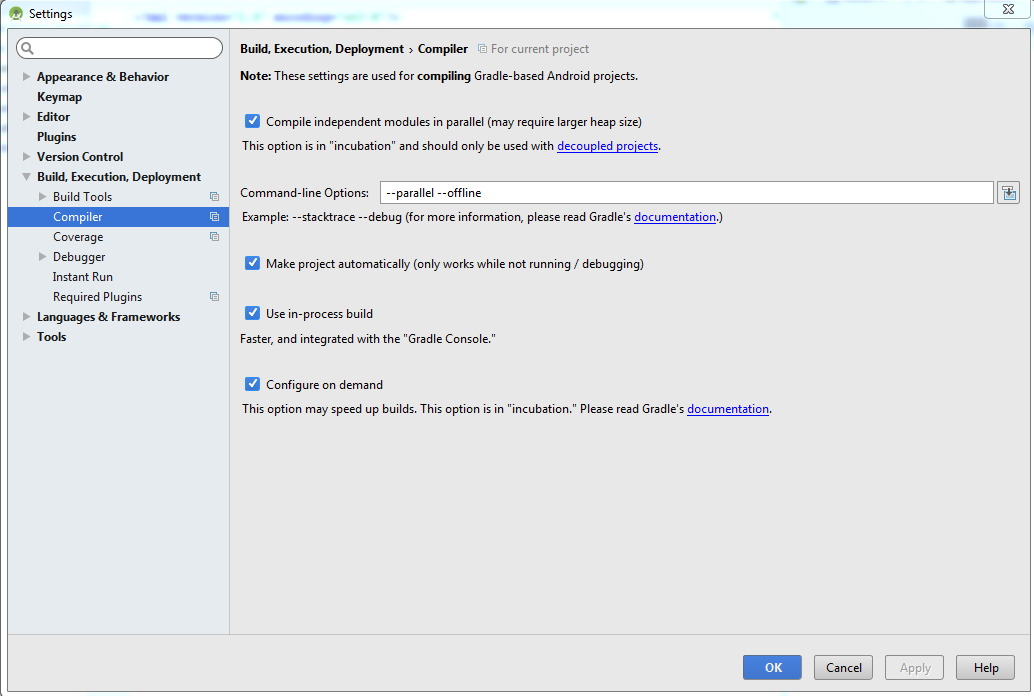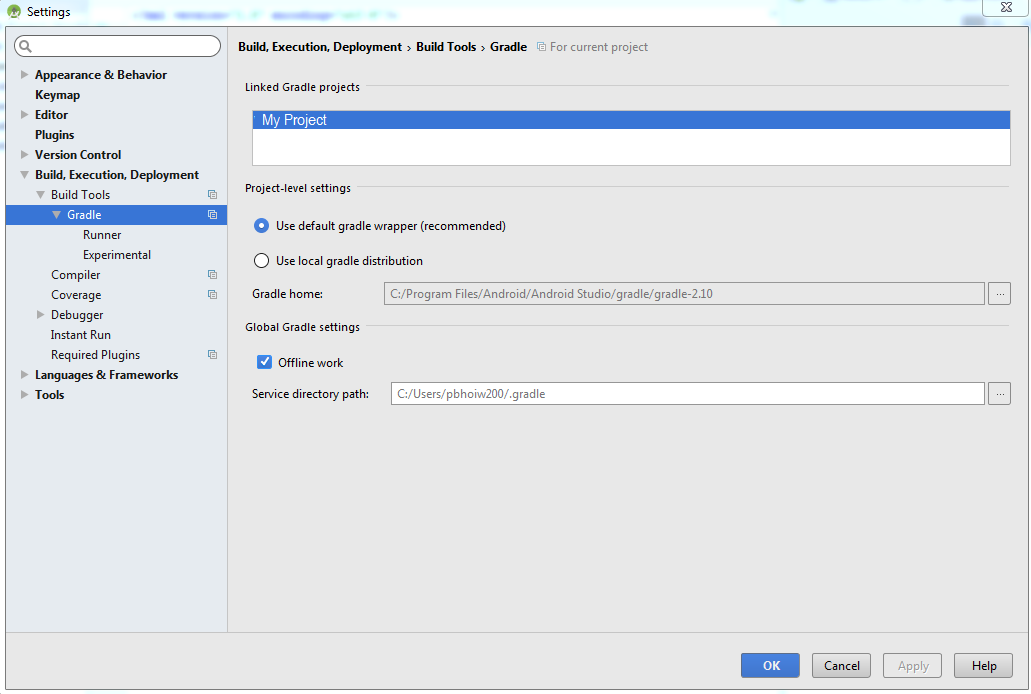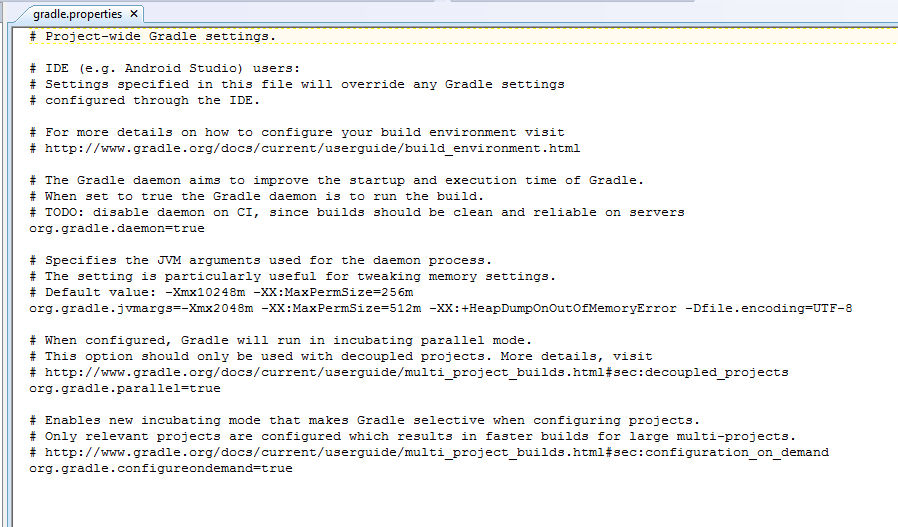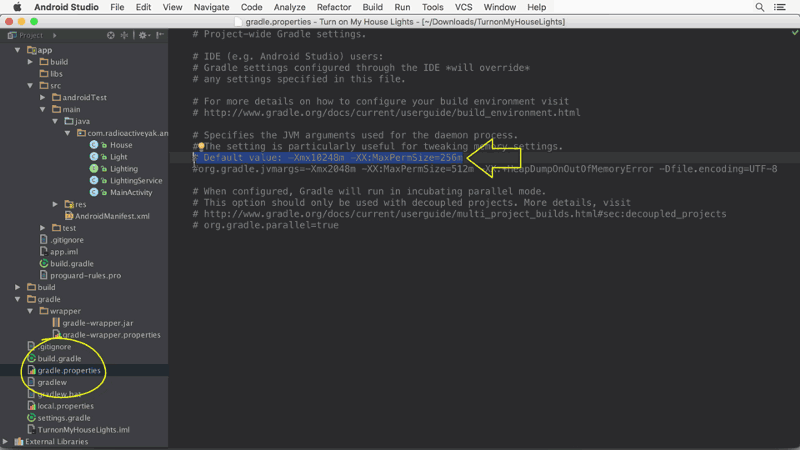So I have been working on a simple app in Android Studio and since last couple of days, whenever I click "Run", it takes more than 5 minutes to build. It didn't used to be this slow. I don't know why. It says "Gradle Build Running" and then app is loaded after 5 minutes. And this happens on both the emulator and on my android device. My grade version is 2.10 I looked up this issue and I have tried everything that other similar posts have suggested including:
- Adding --parallel and --offline to command line option settings
- Enabling 'offline work' in Gradle setting
- Adding
org.gradle.daemon=truein gradle.properites file
Below are the screen shots.
Even after doing all these, my grade build takes 5+ minutes. This is what was there in the event log:
10:27:57 AM Executing tasks: [:app:clean, :app:generateDebugSources, :app:mockableAndroidJar, :app:prepareDebugUnitTestDependencies, :app:generateDebugAndroidTestSources, :app:assembleDebug]
10:34:24 AM Gradle build finished in 6m 26s 378ms
Any suggestions will be helpful. Thanks in advance :)