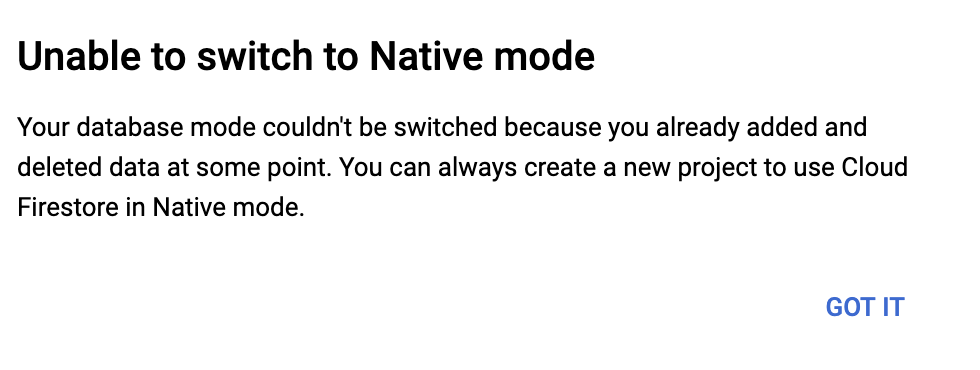I want to create a Firestore in Native mode in an existing project. I don't have any data in Cloud Datastore, but it blocks me, saying
This project uses another database service Your current project is set up to use Cloud Datastore or Cloud Firestore in Datastore mode. You can access data for this project from the Cloud Datastore console.
when going through https://console.cloud.google.com/firestore/ and
Cannot enable Firestore for this project Currently Firestore cannot be enabled in projects already using Cloud Datastore or App Engine
when going through https://console.firebase.google.com/
I've tried it with writes to datastore enabled and disabled
I just want to completely purge the Cloud Datastore product from my project.