I am trying to create a view in SwiftUI where the background of the image on the left should scale vertically based on the height of the text on the right.
I tried a lot of different approaches, from GeometryReader to .layoutPriority(), but I haven't managed to get any of them to work.
Current state:
Desired state:
I know that I could imitate the functionality by hardcoding the .frame(100) for the example I posted, but as text on the right is dynamic, that wouldn't work.
This is full code for the view in the screenshot:
import SwiftUI
struct DynamicallyScalingView: View {
var body: some View {
HStack(spacing: 20) {
Image(systemName: "snow")
.font(.system(size: 32))
.padding(20)
.background(Color.red.opacity(0.4))
.cornerRadius(8)
VStack(alignment: .leading, spacing: 8) {
Text("My Title")
.foregroundColor(.white)
.font(.system(size: 13))
.padding(5)
.background(Color.black)
.cornerRadius(8)
Text("Dynamic text that can be of different leghts. Spanning from one to multiple lines. When it's multiple lines, the background on the left should scale vertically")
.font(.system(size: 13))
}
}
.padding(.horizontal)
}
}
struct DailyFactView_Previews: PreviewProvider {
static var previews: some View {
DynamicallyScalingView()
}
}

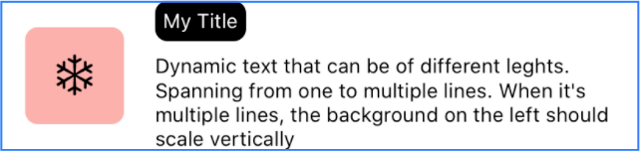
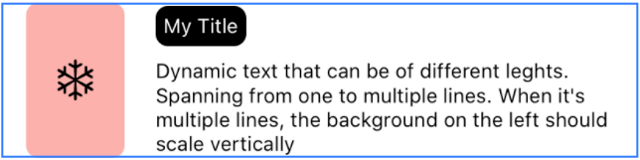
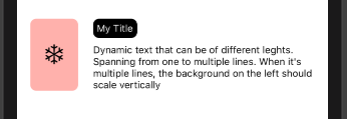
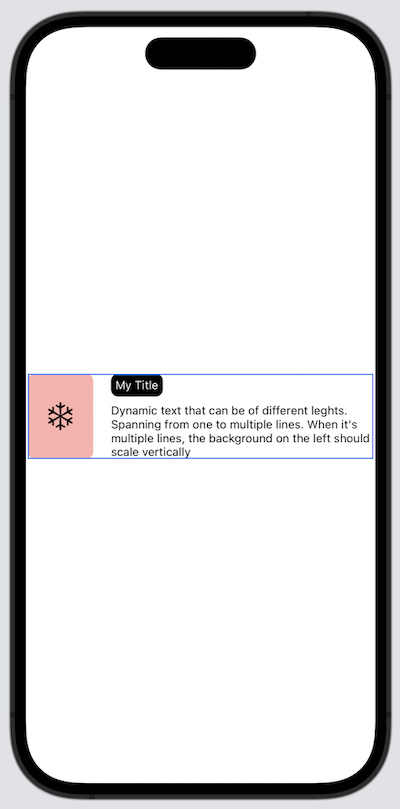
.frame(minHeight: labelHeight)instead of.frame(height: labelHeight)? – Nonbelligerent