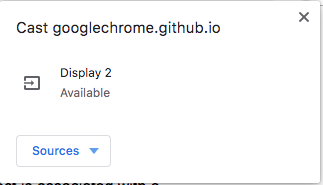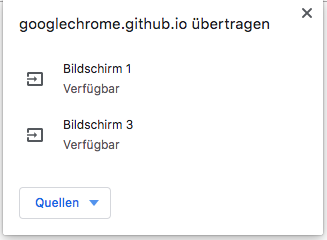As I was wondering about the multi-monitor/screen support of javascript i found the follwing stackexchange questions relevant for the topic:
- 2013 - 40k views: window.open() on a multi-monitor/dual-monitor system - where does window pop up?
- 2014 - 10 k views: window.open on second monitor
- 2016 - 42 views: How to show a webpage onto another monitor connected to it on click of a button?
- 2008 - 11 k views: Testing for multiple screens with javascript
- 2017 - ~1k views: https://webmasters.stackexchange.com/questions/103269/auto-open-fullscreen-on-another-monitor
Quite a few of the questions and answers revolve around the missing option of handling multiple screens with javascript. Security and technical reasons are named to account for the non-existence of such a feature.
On the other hand a few thousand views show that there is interest in the topic and people have tried work-arounds for many years.
So i second I want to automate that process so as soon as they load the first address, a second window automatically pops up on the second monitor and fullscreens itself. This is internal only and will be expected behaviour. from the webmasters.stackexchange question and i would like to know what needs to be done to get this feature?
E.g. would the HTML standard have to be changed see e.g. question from 2014 on code project - would the browser vendors have to do something? Would there be a need for a Javascript addition to e.g. What information can we access from the client? And what would be the actions to get a solution up and running?
And by the way - if you think this is off-topic how would I have to change my question so that it won't be closed. I am very serious about this - there is a need behind this that I have seen quite a few times already.