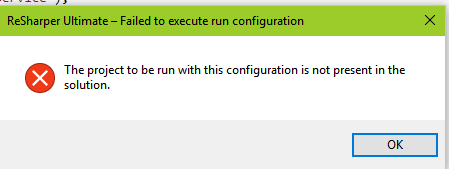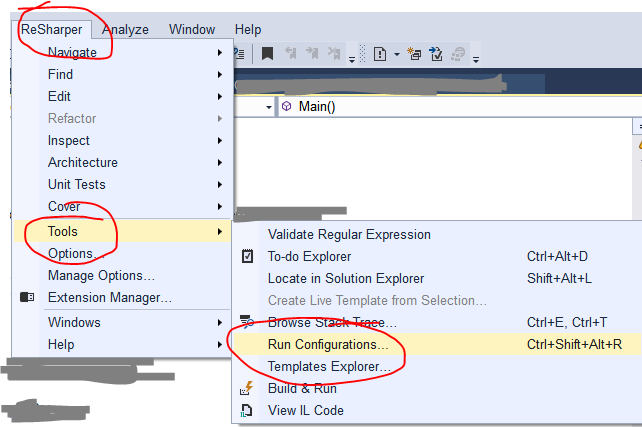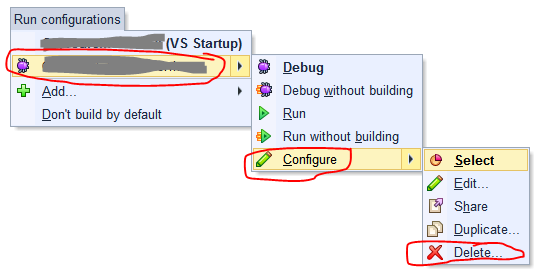I'm using Resharper 6.1 for unit testing a new project and it seems to ignore the the Deployment section of my local.testsettings file.
I tried to configure in "ReSharper -> Options -> Unit testing -> MSTest -> Use this test run configuration" to explicitly use the local.testsettings file, how is suggested in this question: ReSharper Unit Test Runner: Support for Deployment Items, but nothing happens.
Desperately I tried to move the files out of the test project, create another Test Settings file, move the test project to another solution, but still nothing.
Any tips?