I have a app in which i can add modules as node_modules. Now, these modules and app uses a library XYZ as node module. Also, these modules have other node modules which has their own library XYZ as a node module.
So, this is roughly how the structure of my app looks like
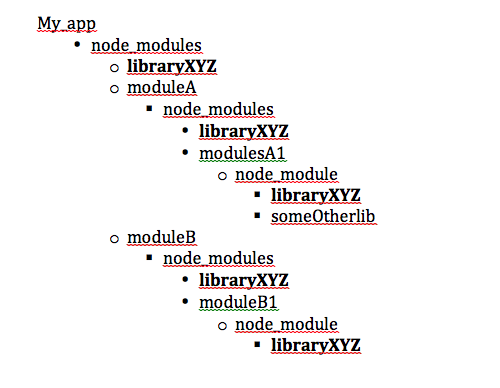
I use gulp and webpack and i am trying to some how de-duplicate library XYZ. I want to build a task that would go through this nested tree of node modules and build out 1 common version of library XYZ. How can I achieve that?
I tries using deDupePlugin, where this is all i added to my gulp default task and it did not work.. Is there anything i missed?
plugins: [
new webpack.optimize.DedupePlugin()
// new CommonsChunkPlugin("commons", "commons.js")
],
OR, is there any other way to achieve that? Any help will be really appreciated
