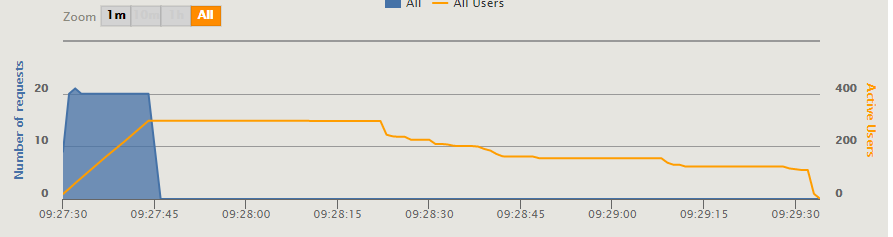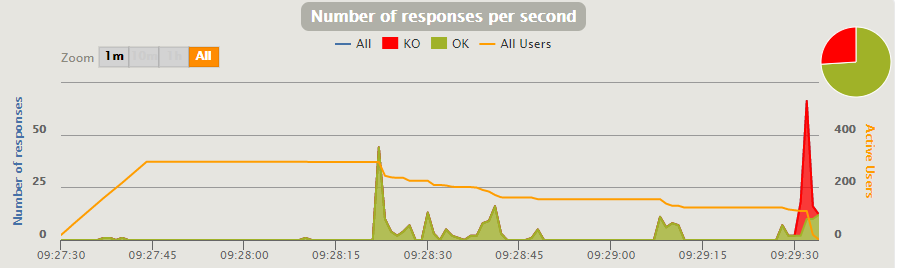How can timeout be increased so that till response is processed, request does not timeout?
Tomcat settings in Spring Boot:
server.tomcat.max-connections=2000
server.tomcat.max-threads=200
server.connection-timeout=1200000
Request per second were raised constantUsersPerSec(20) during (15) to 300 during course of 15 seconds and all requests were served as can be seen in plot below from gatling(blue).
scn.inject(
constantUsersPerSec(20) during (15),
)
This is due to max-connections = 2000 which served 300 requests using 200 worker threads.
Controller is written in Spring MVC which returns DeferredResult which does asynchronous request processing and therefore will resume response once response is processed.
But even though server.connection-timeout is set to high number 1200000 there are lot of 503 towards end (red)
> status.find.in(200,304,201,202,203,204,205,206,207,208,209), b 78 (100.0%)
ut actually found 503
Gatling.conf is also set for increased timeout:
timeOut {
simulation = 8640000 # Absolute timeout, in seconds, of a simulation
}
ahc {
#keepAlive = true # Allow pooling HTTP connections (keep-alive header automatically added)
connectTimeout = 600000 # Timeout when establishing a connection
handshakeTimeout = 600000 # Timeout when performing TLS hashshake
pooledConnectionIdleTimeout = 600000 # Timeout when a connection stays unused in the pool
readTimeout = 600000 # Timeout when a used connection stays idle
#maxRetry = 2 # Number of times that a request should be tried again
requestTimeout = 600000