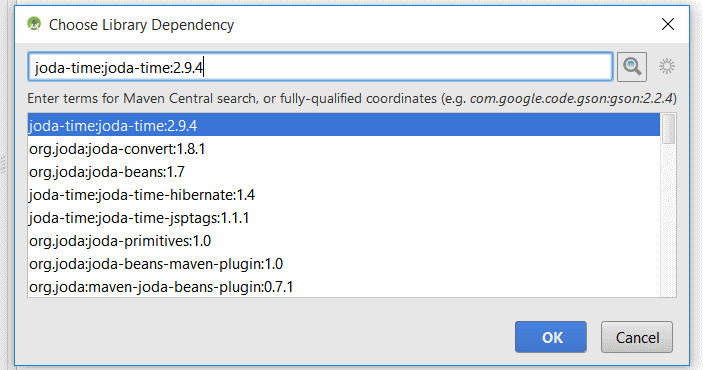I got the file from the Joda site and followed these instructions for adding libraries but when I get to the Gradle sync I end up with the error:
Gradle Sync
Error:Configuration with name 'default' not found.
Gradle Build
Error:A problem occurred configuring project ':app'.
> Cannot evaluate module joda : Configuration with name 'default' not found.
A bit confused, I looked around and read that the library should have it's own gradle files but the joda package doesn't. When I try to use import org.joda.time; it can't resolve joda. Does anyone have any idea of what I'm doing wrong?