I am using graphviz and would like to render my graphs with splines = ortho.
The problem is that the edges don't respect ports, so it is not possible to analyse the graph.
digraph G{
splines= ortho;
A [shape = box, label =<
<TABLE BORDER="0" CELLBORDER="0" CELLSPACING="1"
CELLPADDING="2">
<TR> <TD COLSPAN = "3"> A </TD></TR>
<TR><TD PORT="1" BORDER = "1"> 1 </TD>
<TD ></TD>
<TD PORT="2" BORDER = "1"> 2 </TD>
</TR>
</TABLE>>];
B [shape = box, label =<
<TABLE BORDER="0" CELLBORDER="0" CELLSPACING="1"
CELLPADDING="2">
<TR> <TD COLSPAN = "3"> B </TD></TR>
<TR><TD PORT="1" BORDER = "1"> 1 </TD>
<TD ></TD>
<TD PORT="2" BORDER = "1"> 2 </TD>
</TR>
</TABLE>>];
C [shape = box, style = filled, label =<
<TABLE BORDER="0" CELLBORDER="0" CELLSPACING="1"
CELLPADDING="2">
<TR> <TD COLSPAN = "3"> C </TD></TR>
<TR><TD PORT="1" BORDER = "1"> 1 </TD>
<TD ></TD>
<TD PORT="2" BORDER = "1"> 2 </TD>
</TR>
<TR> <TD PORT = "3" BORDER = "1"> 3 </TD></TR>
</TABLE>>];
K [shape = box, label =<
<TABLE BORDER="0" CELLBORDER="0" CELLSPACING="1"
CELLPADDING="2">
<TR> <TD COLSPAN = "3"> K </TD></TR>
<TR><TD PORT="1" BORDER = "1"> 1 </TD>
<TD ></TD>
<TD PORT="2" BORDER = "1"> 2 </TD>
</TR>
</TABLE>>];
A:1 -> B:2;
A:2 -> B:2;
A:2 -> C:1;
B:1 -> C:1;
K:2 -> C:1;
B:2 -> K:1;
K:2 -> A:1;
B:1 -> C:3;
K:2 -> D;
K:2 -> E;
}
result:
I found the issue on the official graphviz site but there seems to be no improvement since 2011. Does anyone know a way to circumvent the problem? Or is there a chance that I can fix it myself?


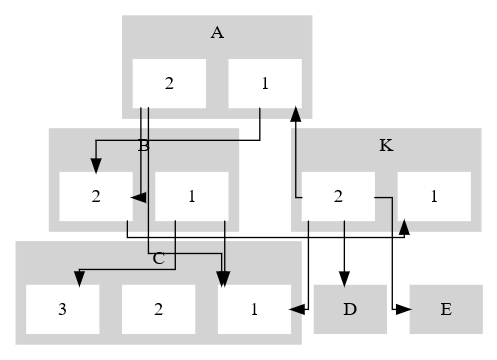
graphviz 2.38.0-12ubuntu2.1. – Emigrant