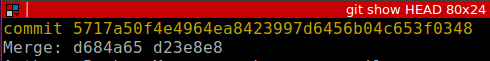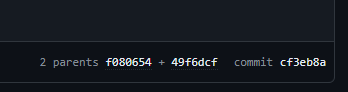I have two branch master and development
I need to get some commit id from development branch in master branch so I do it by cherry-pick but it shows me some error
$> git cherry-pick cf0d52b
error: Commit cf0d52b900f990300c3aa17936ddbae1476d461a is a merge but no -m option was given.
fatal: cherry-pick failed
I am not getting this error, why this error comes and how will I get rid of this.