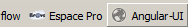MAC OS
The favicon.ico format is pretty archaic now. Any solution to hack/trash/refesh a .ico file is rather pointless when the file may be a PNG. The head element of a page should tell you e.g. for a Drupal page <link rel="icon" href="/sites/default/files/YOUR-ICON.png" type="image/png" />
These Bookmark/History image files are so stubbornly cached, that on MacOS the best solution for me (because I'm comfortable with refreshing ALL icons again over time) is to quit Firefox, then trash the favicons.sqlite file found at
~USERHOMEFOLDER/Library/Application Support/Firefox/Profiles/XXXXXXXX.default/favicons.sqlite
The file will be regenerated when you reopen FF. Tabula rasa.