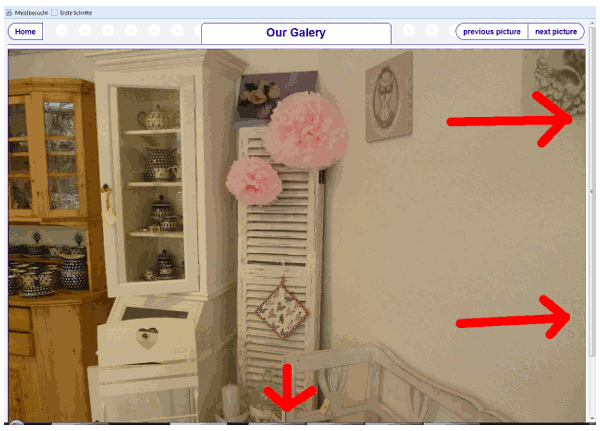I'm not sure if this is possible with css, it could be.
I have solved similar issue with javascript:
window.top.innerHeight;
gets the available height, excluded menubars etc. of the borwser.
See how I did for the height, my issue was that the footer should be at the bottom even if content was empty->
<!doctype html>
<html>
<head>
<meta charset="utf-8">
<title>C-Driver Manager</title>
<meta name="keywords" content="Aygit,Device,Driver,Surucu,Download,Indir,yedekle,Unknown,Bilinmeyen,Backup,Back-up,stuurprogramma,apparaat,windows,w7,w8,w10,multilanguage,tool,free,gratis,ucretsiz">
<meta name="description" content="Windows 7/8/10 Device indentify, Driver backup, Driver info">
<link rel="stylesheet" type="text/css" href="main.css">
<link rel="icon" href="images/favicon.ico">
</head>
<body onResize="resizecontainer();">
<div class="divtop">
<div class="divtopcontainer">
<div class="divlogo">
</div>
<div class="divHmenu">
<style>
.mnuHorizontal
{
list-style:none;
}
.mnuHorizontal li
{
float:left;
}
.mnuHorizontal .activemnu a,.mnuHorizontal li a:hover
{
background:#00B7EF;
border-radius:5px;
color:white;
}
.mnuHorizontal li a
{
display:inline-block;
text-decoration:none;
padding:5px 12px;
text-align:center;
font-weight:bold;
color:#020042;
}
</style>
<ul class="mnuHorizontal">
<li id="index.php"><a href="index.php">HOME</a></li>
<li id="features.php"><a href="features.php">FEATURES</a></li>
<li id="download.php" class="activemnu"><a href="download.php">DOWNLOAD</a></li>
<li id="contact.php"><a href="contact.php">CONTACT</a></li>
</ul>
</div>
</div>
</div>
<div class="divblueline"></div>
<div class="divcontainer">
<div style="float:left">
<h2>What is C-Driver Manager</h2>
C-Driver Manager is a simple tool that;
<ul>
<li>displays information about your devices</li>
<li>identify unrecognized devices by windows</li>
<li>Backups your devices driver</li>
</ul>
<h2>Why C-Driver Manager?</h2>
<ul>
<li>No installation needed</li>
<li>No adware</li>
<li>No spyware</li>
<li>Absolutely freeware</li>
</ul>
</div>
<div>
<img alt="" src="images/devmgr5.jpg" height="430" width="700">
</div>
</div>
<div class="divblueline"></div>
<div class="divbottom">
<div id="chmx">
</div>
</div>
</body>
<script>
for (i=0;i<document.getElementsByClassName('mnuHorizontal').item(0).children.length; i++)
{
if (document.getElementsByClassName('mnuHorizontal').item(0).children[i].id ==
"index.php")
{
document.getElementsByClassName('mnuHorizontal').item(0).children[i].className = 'activemnu';
}
else
{
document.getElementsByClassName('mnuHorizontal').item(0).children[i].className = '';
}
}
resizecontainer();
function resizecontainer()
{
avh = window.top.innerHeight;
dbh = document.getElementsByClassName('divbottom').length *
document.getElementsByClassName('divbottom').item(0).clientHeight;
dbt = document.getElementsByClassName('divtop').length *
document.getElementsByClassName('divtop').item(0).clientHeight;
dbbl = document.getElementsByClassName('divblueline').length *
document.getElementsByClassName('divblueline').item(0).clientHeight;
decrh = dbh + dbt + dbbl;
document.getElementsByClassName('divcontainer').item(0).style.minHeight = (avh - decrh) + 'px';
}
</script>
</html>
look for this function inside the example above ->
function resizecontainer()
{
avh = window.top.innerHeight;
dbh = document.getElementsByClassName('divbottom').length *
document.getElementsByClassName('divbottom').item(0).clientHeight;
dbt = document.getElementsByClassName('divtop').length *
document.getElementsByClassName('divtop').item(0).clientHeight;
dbbl = document.getElementsByClassName('divblueline').length *
document.getElementsByClassName('divblueline').item(0).clientHeight;
decrh = dbh + dbt + dbbl;
document.getElementsByClassName('divcontainer').item(0).style.minHeight = (avh - decrh) + 'px';
}