I can push some content to an S3 bucket with my credentials through S3cmd tool with s3cmd put contentfile S3://test_bucket/test_file
I am required to download the content from this bucket in other computers that don't have s3cmd installed on them, BUT they have wget installed.
when I try to download some content from my bucket with wget I get this:
https://s3.amazonaws.com/test_bucket/test_file
--2013-08-14 18:17:40-- `https`://s3.amazonaws.com/test_bucket/test_file
Resolving s3.amazonaws.com (s3.amazonaws.com)... [ip_here]
Connecting to s3.amazonaws.com (s3.amazonaws.com)|ip_here|:port... connected.
HTTP request sent, awaiting response... 403 Forbidden
`2013`-08-14 18:17:40 ERROR 403: Forbidden.
I have manually made this bucket public through the Amazon AWS web console.
How can I download content from an S3 bucket with wget into a local txt file?

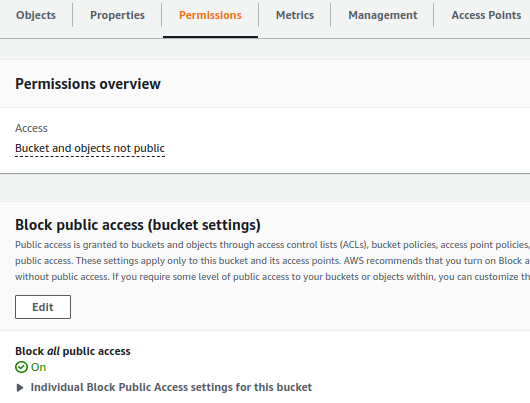
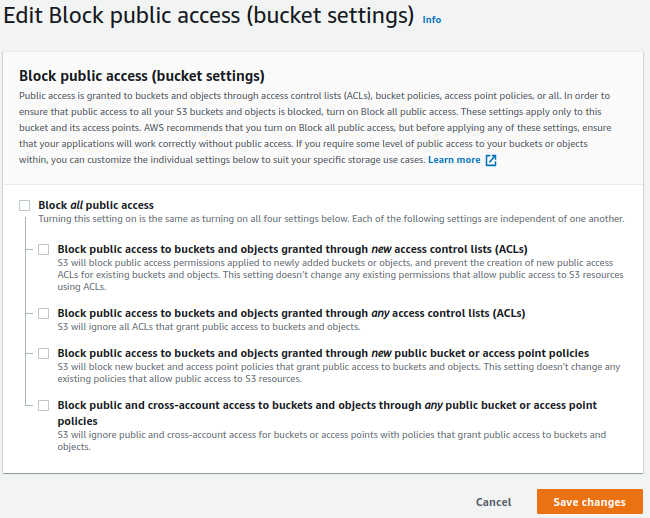
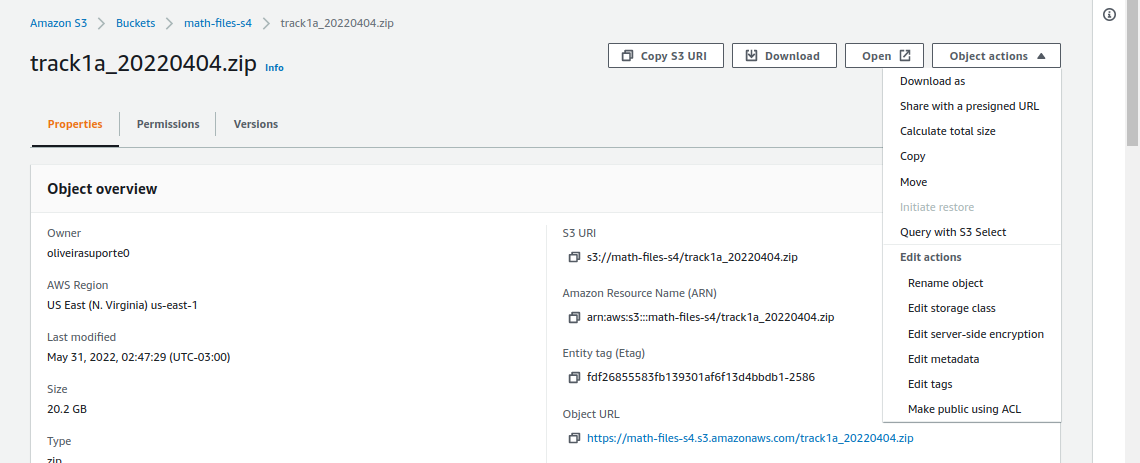
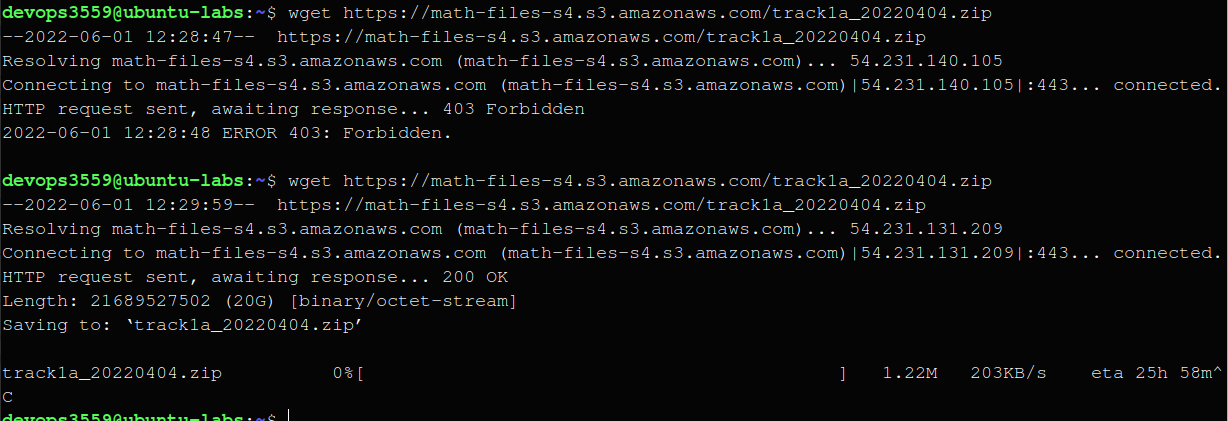
wget "https://s3.amazonaws.com/test_bucket/test_file". Our URLs are expiring and have some trickery in there to authenticate. – Streptothricin