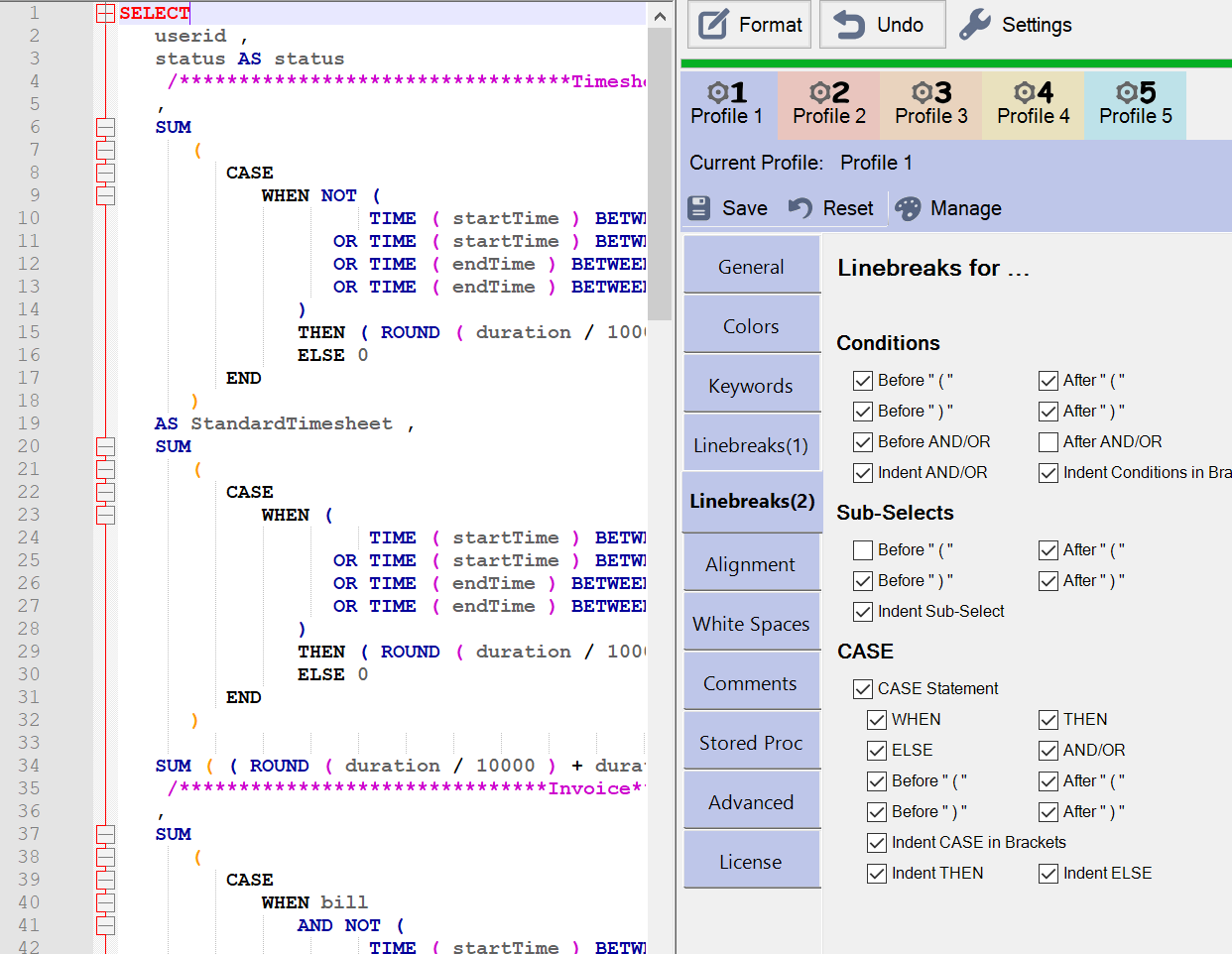DDL gets especially ugly. Is there any option of SQL auto-indenting for Notepad++? I've tried to do it in Eclipse, but the code doesn't react to auto-indent.
Notepad++/Eclipse sql code auto-indent option?
Asked Answered
Yes, there is a free/open-source T-SQL formatting plugin for Notepad++, called "Poor Man's T-SQL Formatter". It is available in the NPP "Plugin Manager" plugin list (gets updated every once in a while automatically), and is also available for manually downloading/installing from here: http://www.architectshack.com/PoorMansTSqlFormatter.ashx
If you just want to check it out without adding to notepad++, you can check the online formatting site:
(disclaimer: I wrote these tools :))
I will check it! Cool dude, that will be very and very useful! I will even accept the answer half a year later :-D –
Cheka
Thanks for the tip - it's on the list of plugins that come with the plugin manager, and worked perfectly first time formatting to easily read SQL. –
Groves
Notepad++ inclusion was very helpful. –
Rie
Hi, this plugin doesn't seem to work in v5.9 of npp, does anyone having the same issue? It just crash as soon as I open npp. –
Cuspidate
no, this does not work and certainly does not appear in the npp list of possible plugins (am using notepad++ 6.8.8) –
Ladyfinger
@adolfgarlic, HarryDuong, can you describe your issue in any more detail? there are known issues with the SSMS+VSS plugin on the latest versions of VS (Visual Studio) and SSMS (management studio), but no known issues with the Notepad++ plugin. When you navigate to "Plugins -> Plugin Manager -> Show Plugin Manager", it should appear as "Poor Man's T-Sql Formatter" in the list, under P (in one of the tabs, depending on whether already installed). –
Hereto
The website is down... Does anyone know of any other site that has the zip file for notepad++? –
Cohette
@GurwinderSingh: the website is back up, sorry about that. Longer-term, the plan is to switch to a github-native way of delivering the plugin releases. –
Hereto
@Hereto - Superb. Many thanks for that. And yes, the github way would be nice. –
Cohette
To run it once installed :
Plugins | Poor man's T-Sql formatter | Format T-SQL code. –
Egotist There is also another free SQL Formatter plugin for Notepad++ with code folding and coloring and 100+ formatting option here: SQLinForm Free Notepad++ Plug-n. A free version is also available.
© 2022 - 2024 — McMap. All rights reserved.