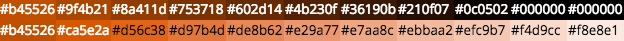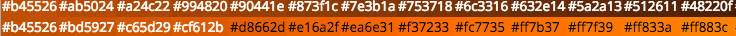Update
@zyklus's answer is simpler and has the same effect. Please refer to this answer only if you are interested in converting between RGB and HSL.
To set the brightness of RGB:
Convert RGB to HSL
Set the brightness of HSL
Convert back from HSL to RGB
This link used to have code to convert RGB to HSL and reverse:
http://mjijackson.com/2008/02/rgb-to-hsl-and-rgb-to-hsv-color-model-conversion-algorithms-in-javascript
/**
* Converts an RGB color value to HSL. Conversion formula
* adapted from http://en.wikipedia.org/wiki/HSL_color_space.
* Assumes r, g, and b are contained in the set [0, 255] and
* returns h, s, and l in the set [0, 1].
*
* @param Number r The red color value
* @param Number g The green color value
* @param Number b The blue color value
* @return Array The HSL representation
*/
function rgbToHsl(r, g, b){
r /= 255, g /= 255, b /= 255;
var max = Math.max(r, g, b), min = Math.min(r, g, b);
var h, s, l = (max + min) / 2;
if(max == min){
h = s = 0; // achromatic
}else{
var d = max - min;
s = l > 0.5 ? d / (2 - max - min) : d / (max + min);
switch(max){
case r: h = (g - b) / d + (g < b ? 6 : 0); break;
case g: h = (b - r) / d + 2; break;
case b: h = (r - g) / d + 4; break;
}
h /= 6;
}
return [h, s, l];
}
/**
* Converts an HSL color value to RGB. Conversion formula
* adapted from http://en.wikipedia.org/wiki/HSL_color_space.
* Assumes h, s, and l are contained in the set [0, 1] and
* returns r, g, and b in the set [0, 255].
*
* @param Number h The hue
* @param Number s The saturation
* @param Number l The lightness
* @return Array The RGB representation
*/
function hslToRgb(h, s, l){
var r, g, b;
if(s == 0){
r = g = b = l; // achromatic
}else{
function hue2rgb(p, q, t){
if(t < 0) t += 1;
if(t > 1) t -= 1;
if(t < 1/6) return p + (q - p) * 6 * t;
if(t < 1/2) return q;
if(t < 2/3) return p + (q - p) * (2/3 - t) * 6;
return p;
}
var q = l < 0.5 ? l * (1 + s) : l + s - l * s;
var p = 2 * l - q;
r = hue2rgb(p, q, h + 1/3);
g = hue2rgb(p, q, h);
b = hue2rgb(p, q, h - 1/3);
}
return [r * 255, g * 255, b * 255];
}
I made some example with it. Check this link: http://jsfiddle.net/sangdol/euSLy/4/
And this is the increase_brightness() function:
function increase_brightness(rgbcode, percent) {
var r = parseInt(rgbcode.slice(1, 3), 16),
g = parseInt(rgbcode.slice(3, 5), 16),
b = parseInt(rgbcode.slice(5, 7), 16),
HSL = rgbToHsl(r, g, b),
newBrightness = HSL[2] + HSL[2] * (percent / 100),
RGB;
RGB = hslToRgb(HSL[0], HSL[1], newBrightness);
rgbcode = '#'
+ convertToTwoDigitHexCodeFromDecimal(RGB[0])
+ convertToTwoDigitHexCodeFromDecimal(RGB[1])
+ convertToTwoDigitHexCodeFromDecimal(RGB[2]);
return rgbcode;
}
function convertToTwoDigitHexCodeFromDecimal(decimal){
var code = Math.round(decimal).toString(16);
(code.length > 1) || (code = '0' + code);
return code;
}
You can pass a negative value as a percent argument to make it darken.