I'm working on a Flutter web app and I'm having trouble running a test.
Flutter 1.7.8+hotfix.4 • channel stable • [email protected]:flutter/flutter.git
Framework • revision 20e59316b8 (9 weeks ago) • 2019-07-18 20:04:33 -0700
Engine • revision fee001c93f
Tools • Dart 2.4.0
This is the pubspec.yaml:
name: web_flutter
description: An app built using Flutter for web
environment:
# You must be using Flutter >=1.5.0 or Dart >=2.3.0
sdk: '>=2.3.0-dev.0.1 <3.0.0'
dependencies:
flutter_web: any
flutter_web_ui: any
provider: any
rxdart: ^0.22.0
http: ^0.12.0+2
json_annotation: ^2.4.0
intl: 0.15.8
dev_dependencies:
build_runner: ^1.4.0
build_web_compilers: ^2.0.0
pedantic: ^1.0.0
json_serializable: ^3.0.0
test: any
flutter:
uses-material-design: true
dependency_overrides:
flutter_web:
git:
url: https://github.com/flutter/flutter_web
path: packages/flutter_web
flutter_web_ui:
git:
url: https://github.com/flutter/flutter_web
path: packages/flutter_web_ui
provider:
git:
url: https://github.com/kevmoo/provider
ref: flutter_web
I wrote a couple of tests that are passing when I run pub run test in either the IDE's terminal (VS Code) or in terminal app.
The test I'm having trouble with requires some package imports from the project. With this test in place I get errors and the other two tests don't run. I haven't found anything that points to a solution.
This is the error message:
pub run test MyMac@MyMac
00:06 +0 -1: loading test/service_test.dart [E]
Failed to load "test/service_test.dart":
Unable to spawn isolate: file:///Users/MyMac/.pub-cache/git/flutter_web-c04fb502b842859de07e36954a9390465a5426c0/packages/flutter_web_ui/lib/ui.dart:12:8: Error: Not found: 'dart:html'
import 'dart:html' as html;
^
file:///Users/MyMac/.pub-cache/git/flutter_web-c04fb502b842859de07e36954a9390465a5426c0/packages/flutter_web_ui/lib/src/engine.dart:11:8: Error: Not found: 'dart:html'
import 'dart:html' as html;
^
file:///Users/MyMac/.pub-cache/git/flutter_web-c04fb502b842859de07e36954a9390465a5426c0/packages/flutter_web/lib/src/services/asset_bundle.dart:7:8: Error: Not found: 'dart:html'
import 'dart:html' show HttpRequest;
^
file:///Users/MyMac/.pub-cache/git/flutter_web-c04fb502b842859de07e36954a9390465a5426c0/packages/flutter_web_ui/lib/src/engine.dart:12:8: Error: Not found: 'dart:js'
import 'dart:js' as js;
^
file:///Users/MyMac/.pub-cache/git/flutter_web-c04fb502b842859de07e36954a9390465a5426c0/packages/flutter_web_ui/lib/src/engine.dart:13:8: Error: Not found: 'dart:js_util'
import 'dart:js_util' as js_util;
^
file:///Users/MyMac/.pub-cache/git/flutter_web-c04fb502b842859de07e36954a9390465a5426c0/packages/flutter_web_ui/lib/src/ui/compositing.dart:20:9: Error: Type 'html.Element' not found.
final html.Element webOnlyRootElement;
^^^^^^^^^^^^
file:///Users/MyMac/.pub-cache/git/flutter_web-c04fb502b842859de07e36954a9390465a5426c0/packages/flutter_web_ui/lib/src/engine.dart:177:37: Error: Type 'html.NodeTreeSanitizer' not found.
class _NullTreeSanitizer implements html.NodeTreeSanitizer {
^^^^^^^^^^^^^^^^^^^^^^
file:///Users/MyMac/.pub-cache/git/flutter_web-c04fb502b842859de07e36954a9390465a5426c0/packages/flutter_web_ui/lib/src/engine.dart:179:21: Error: Type 'html.Node' not found.
void sanitizeTree(html.Node node) {}
^^^^^^^^^
file:///Users/MyMac/.pub-cache/git/flutter_web-c04fb502b842859de07e36954a9390465a5426c0/packages/flutter_web_ui/lib/src/engine/bitmap_canvas.dart:26:9: Error: Type 'html.Element' not found.
final html.Element rootElement = html.Element.tag('flt-canvas');
^^^^^^^^^^^^
file:///Users/MyMac/.pub-cache/git/flutter_web-c04fb502b842859de07e36954a9390465a5426c0/packages/flutter_web_ui/lib/src/engine/bitmap_canvas.dart:28:3: Error: Type 'html.CanvasElement' not found.
html.CanvasElement _canvas;
^^^^^^^^^^^^^^^^^^
00:06 +0 -1: Some tests failed.
If I comment out this new test, the errors persist. If I comment out the test and the related imports the remaining two tests run and pass.
This is the test file (I left the offending code commented out so it's easier for you to see - I hope).
import 'package:test/test.dart';
import 'package:http/http.dart';
import 'package:http/testing.dart';
import 'dart:convert';
import 'package:web_flutter/services/service.dart';
// These are the package imports that cause errors:
import 'package:web_flutter/model/model.dart';
import 'package:web_flutter/data/tenant_view_model.dart';
void main(){
test("getSubmission returns ResponseData{}", () async {
// Arrange: setup the test
final _service = Service();
_service.httpClient = MockClient((request) async {
final responseData = {
"id": "some_id",
"state": "processed",
"test": true,
"editable": false,
"expires_at": "2019-09-19T03:40:22Z",
"processed_at": "2019-09-12T03:40:22Z",
"batch_id": "",
"download_url": "downloadURl.com",
"permanent_download_url": "permanentdownloadURL.com"
};
return Response(json.encode(responseData),200);
});
// Act
final response = await _service.getSubmission("submissionID");
// Assert
expect(response.download_url, "downloadURL.com");
});
test("generateForm returns SubmissionResponse{}", () async {
// Arrange: setup the test
final _service = Service();
_service.httpClient = MockClient((request) async {
final submissionResponse = {
"status": "success",
"submission": {
"id": "some_id",
"state": "pending",
"test": false,
"editable": false,
"expired": false,
"expires_at": null,
"metadata": {
"foo": 123,
"bar": "baz"
},
"processed_at": null,
"batch_id": null,
"data_requests": [],
"download_url": null,
"permanent_download_url": null
}
};
return Response(json.encode(submissionResponse),200);
});
// Act
final response = await _service.generateForm(42, "templateID");
// Assert
expect(response.submission.id, "some_id");
});
test('Tenant View Model generateForm returns tenantVM.submission.submission.id', () async {
// Arrange
final _service = Service();
Tenant tenant;
tenant.id = 42;
_service.httpClient = MockClient((request) async {
final submissionResponse = {
"status": "success",
"submission": {
"id": "some_id",
"state": "pending",
"test": false,
"editable": false,
"expired": false,
"expires_at": null,
"metadata": {
"foo": 123,
"bar": "baz"
},
"processed_at": null,
"batch_id": null,
"data_requests": [],
"download_url": null,
"permanent_download_url": null
}
};
return Response(json.encode(submissionResponse),200);
});
TenantViewModel tenantVM = TenantViewModel(tenant, _service);
// Act
await tenantVM.generateForm("templateID");
// Assert
expect(tenantVM.submission.submission.id, "some_id");
});
}
This is the class that has the method I'm trying to test (generateForm()).
import 'package:flutter_web/cupertino.dart';
import 'package:web_flutter/model/model.dart';
import 'package:web_flutter/services/service.dart';
class TenantViewModel with ChangeNotifier {
Tenant _tenant;
Property _property;
Service _service;
SubmissionResponse _submission;
ResponseData _responseData;
TenantViewModel(this._tenant, this._service);
bool get isNew => _tenant.id == null;
set tenant(Tenant tenant) {
if (_tenant != tenant) {
_tenant = tenant;
notifyListeners();
}
}
Tenant get tenant => _tenant;
set property(Property property) {
_tenant.propertyId = property.id;
notifyListeners();
}
Property get property => _property;
set submission(SubmissionResponse submission) {
if (_submission != submission) {
_submission = submission;
notifyListeners();
}
}
SubmissionResponse get submission => _submission;
set responseData(ResponseData responseData) {
if (_responseData != responseData) {
_responseData = responseData;
notifyListeners();
}
}
ResponseData get responseData => _responseData;
Future generateForm(String templateID) async {
SubmissionResponse submission;
submission = await _service.generateForm(_tenant.id, templateID);
this.submission = submission;
notifyListeners();
}
Future getSubmission(String submissionID) async {
ResponseData responseData;
responseData = await _service.getSubmission(submissionID);
this.responseData = responseData;
notifyListeners();
}
Future save() async {
Tenant updatedTenant;
if (tenant.isNew) {
updatedTenant = await _service.createTenant(_tenant);
this.tenant = updatedTenant;
} else {
updatedTenant = await _service.updateTenant(tenant);
this.tenant = updatedTenant;
}
notifyListeners();
}
Future refresh() async {
if (isNew) {
return;
}
var updatedTenant = await _service.getTenant(_tenant.id);
if (_tenant.propertyId != null) {
_property = await _service.getProperty(_tenant.propertyId);
}
_tenant = updatedTenant;
notifyListeners();
}
}
I have tried:
import 'package:flutter_test/flutter_test.dart'; in the test file and adding this to the pubspec.yaml:
flutter_test:
sdk: flutter
These cause their own varieties of errors, because I'm using Flutter Web, not Flutter. Can anyone see where I'm going wrong?
I am aware that the test I'm working on is probably wrong as it is, but I can't even get to the point of having it run and fail.

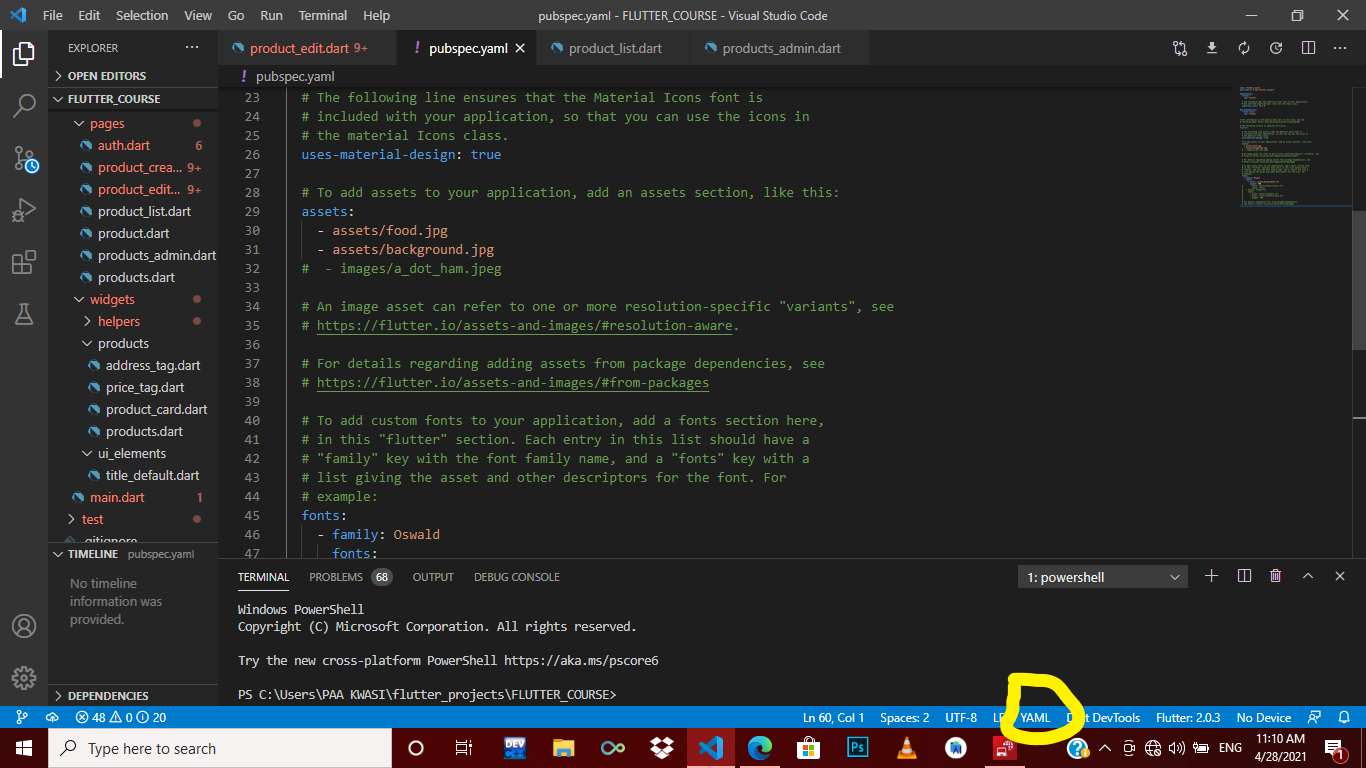
pub run test -p chrome path/to/test.dart.testwill take care of starting the browser and loading the tests, and all the results will be reported on the command line just like for VM tests. In fact, you can even run tests on both platforms with a single command:pub run test -p "chrome,vm" path/to/test.dart" – Referent