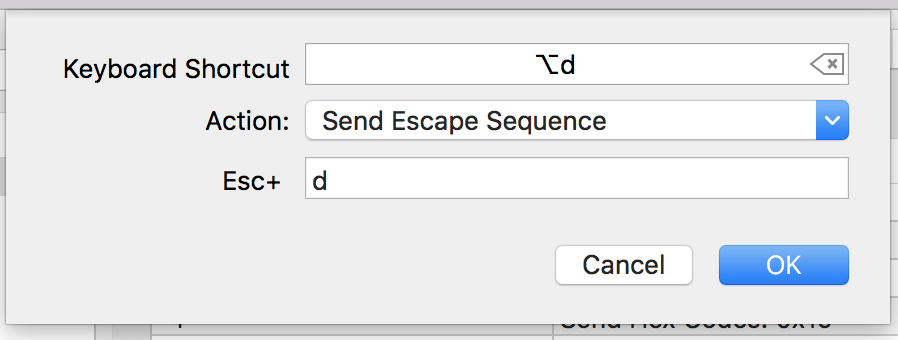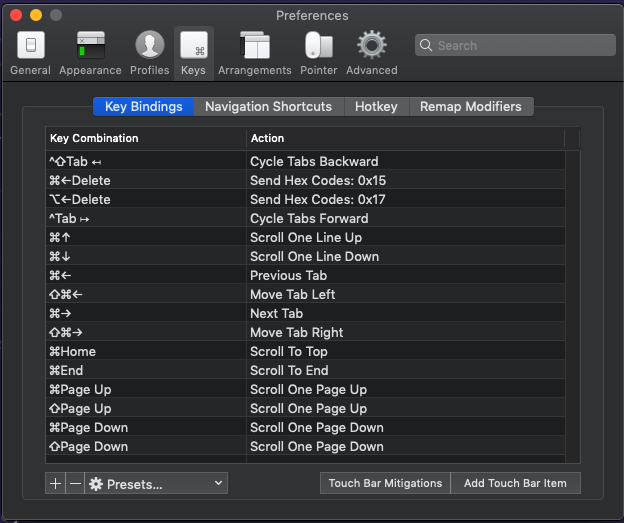With iTerm2 1.0.0 on Mac OS X 10.6.8, I'd like to delete from cursor to the next end of word, i.e. deleting one word forward. I tried Alt+d but this types the delta operator symbol ∂ and doesn't delete. How to suppress the typing but let it delete?
I don't have a mac handy, but ESC d should in theory do the same thing that ALT-d does.
NOTE: this means hitting ESC, releasing it, then hitting d. Look ma, no key chords.
Preferences → Profile → Keys add the following shortcuts:
⌥← Send Escape Sequence Esc+ b
⌥→ Send Escape Sequence Esc+ f
⌘← Send Escape Sequence Esc+ [H
⌘→ Send Escape Sequence Esc+ [F
⌘←Delete Send Hex Code 0x18 0x7f (add bindkey "^X\\x7f" backward-kill-line to .zshrc if you use zShell)
⌥←Delete Send Hex Code 0x1B 0x08
⌘Del→ Send Hex Code 0x0b
⌥Del→ Send Escape Sequence d
I don't have a mac handy, but ESC d should in theory do the same thing that ALT-d does.
NOTE: this means hitting ESC, releasing it, then hitting d. Look ma, no key chords.
Just to add to Alexsander's answer the easiest way to replicate this behaviour is to select the option "Left option key acts as +Esc" in the Preferences->Profiles-> Keys screen.
You can add a shortcut for it, go to "Preferences" → "Profiles" → "Keys", and then click on "+" to add a custom shortcut, and add this:
Now you should be able to delete a word forward by clicking ⌥ + d.
Even simpler solution is to go to "Preferences" → "Profiles" → "Keys" and in the "Presets..." dropdown, choose "Natural Text Editing"
You can follow this article to set up the key binding in iterm2. It works for me.
The hex codes for...
Deleting a word: 0x17.
Deleting a line: 0x15.
Surprised no-one mentions this one, which works for me:
Settings -> Profiles -> Default (or whatever) -> Keys -> General -> Left Option key: switch from Normal to Esc+.
maxbellec answer was really helpful, I'll just add that:
⌘← Send Escape Sequence Esc+ [H
⌘→ Send Escape Sequence Esc+ [F
did not do the trick for me.
First, these shortcuts were already configured in the Preferences -> Keys -> Key Bindings as other actions shortcut (next/previous tab). But changing these shortcuts to other combinations also did not work.
So, I've added:
bindkey "^[[F" end-of-line
bindkey "^[[H" beginning-of-line
to the .zshrc, which solved it.
ctrl+d was a forward delete for me in irb and iex in iTerm2. But since I wanted to use the regular del key on the keyboard with the numpad, I looked for something else. And then I found a list of hex codes corresponding to ctrl+something key strokes: 4 is number and the number is 4. 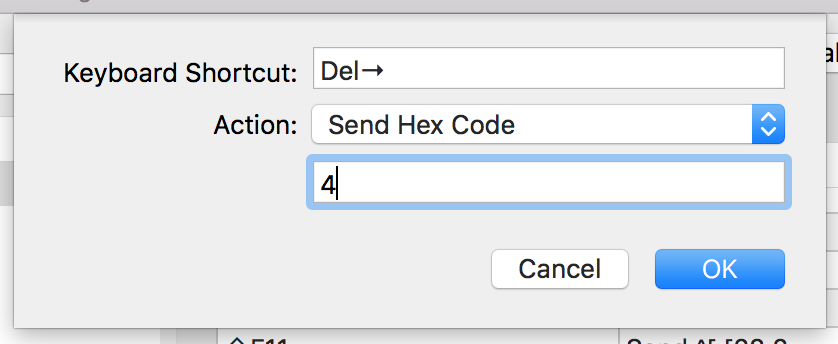
© 2022 - 2024 — McMap. All rights reserved.