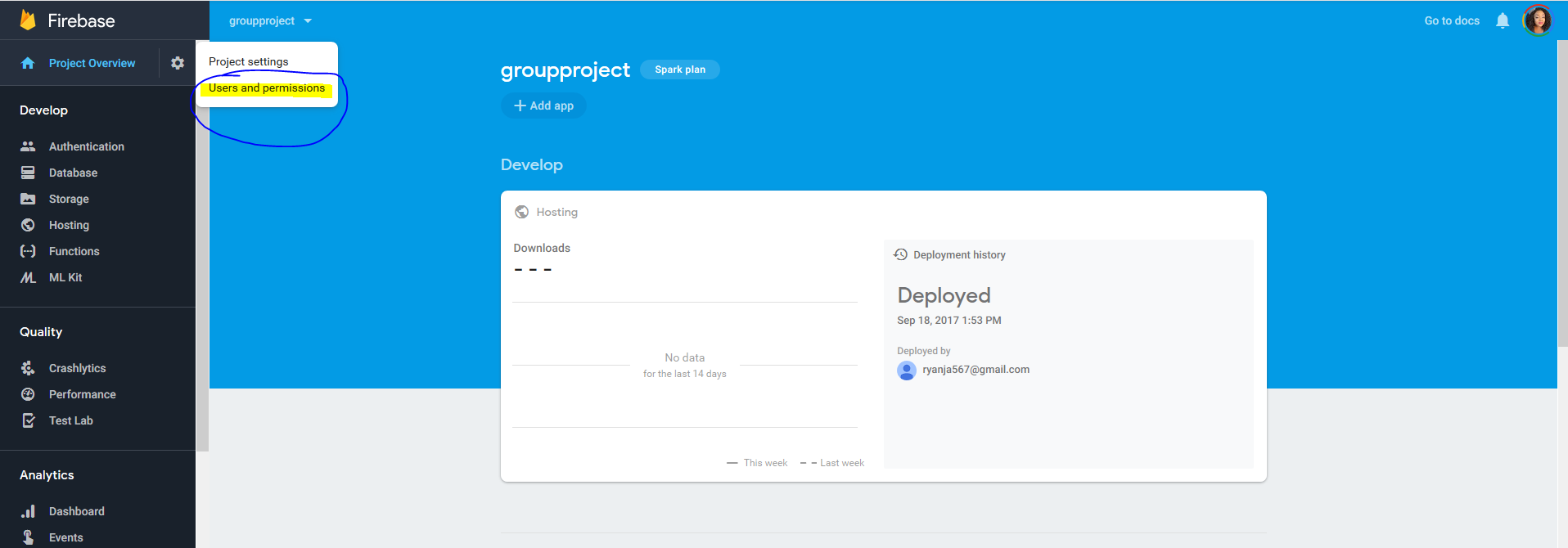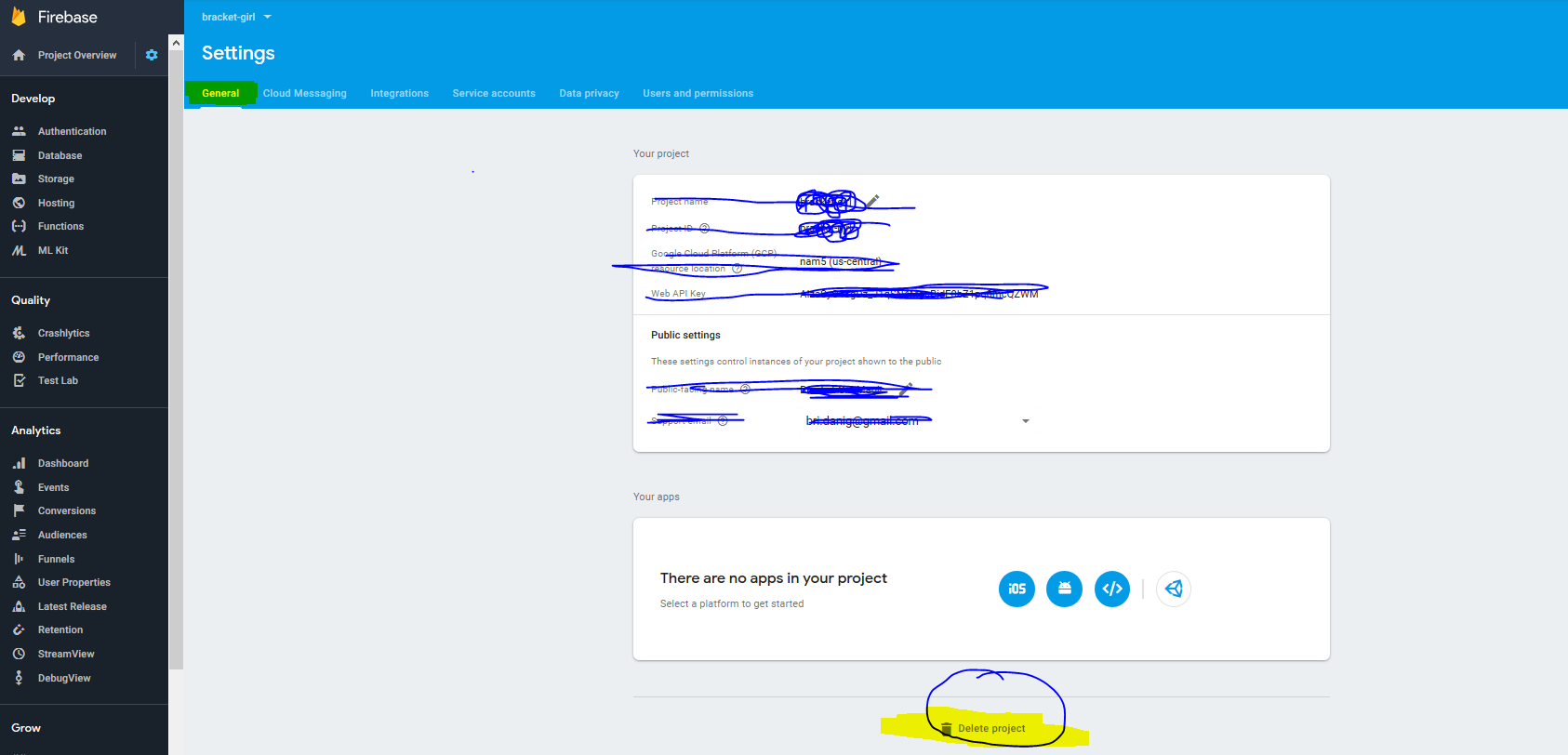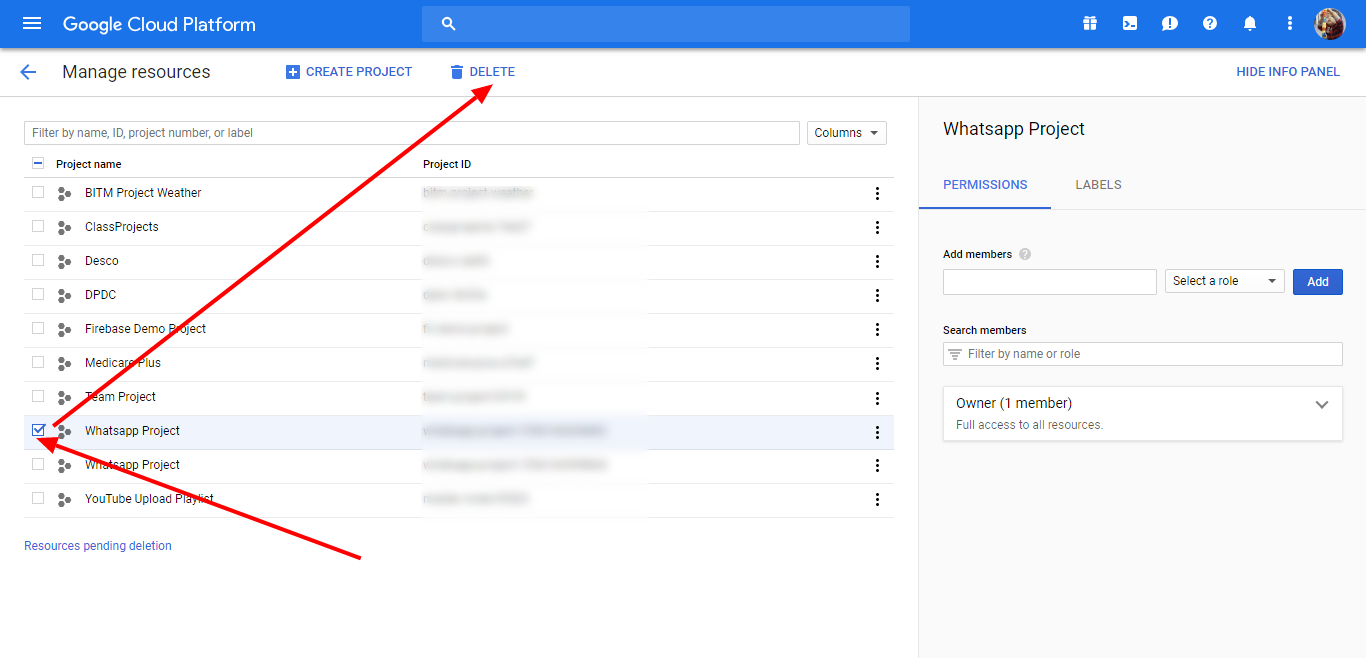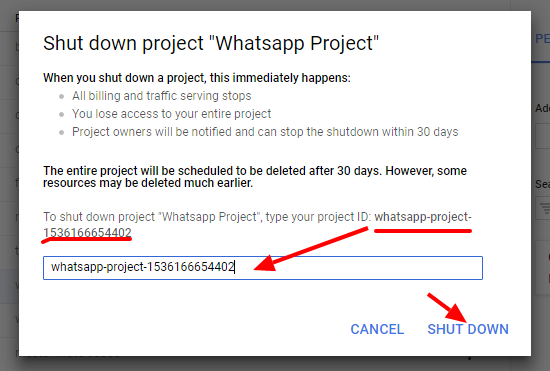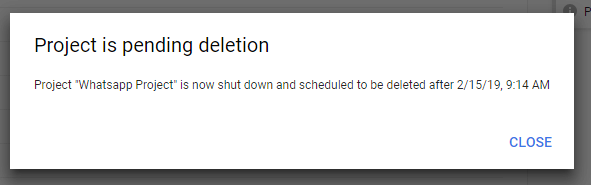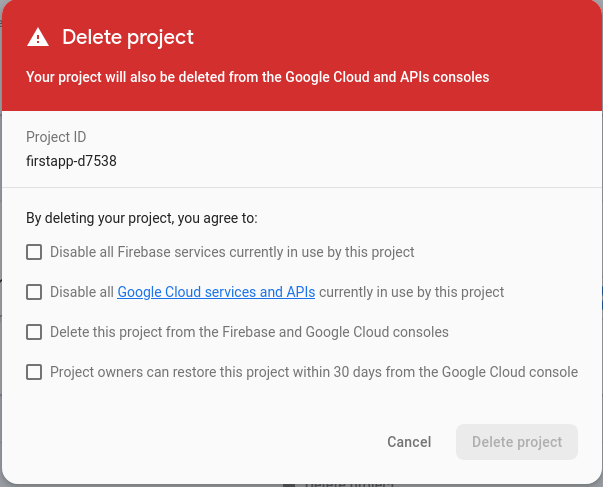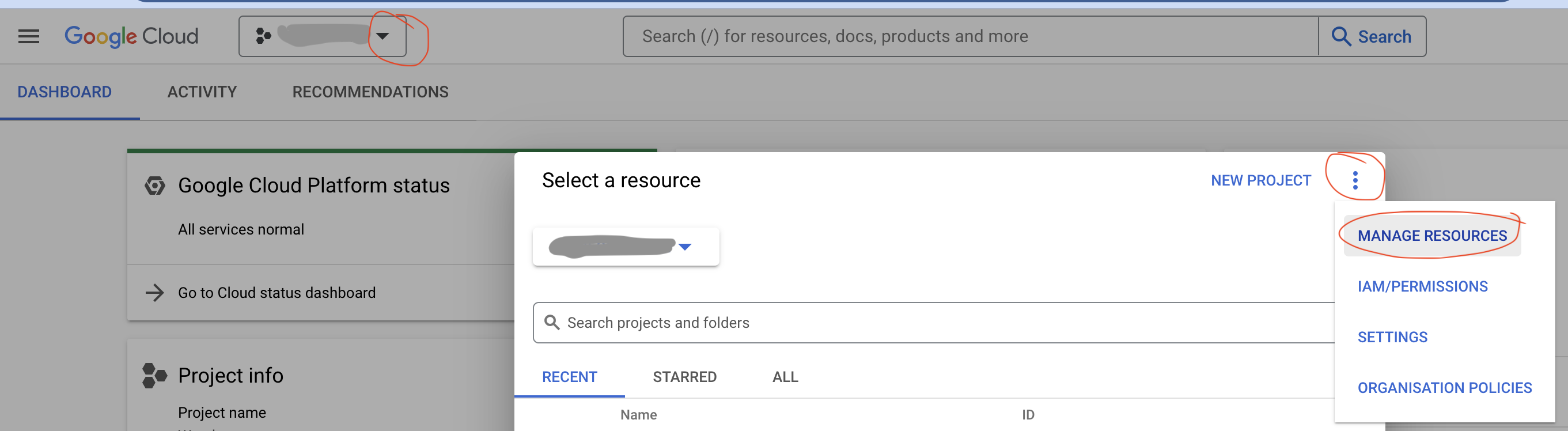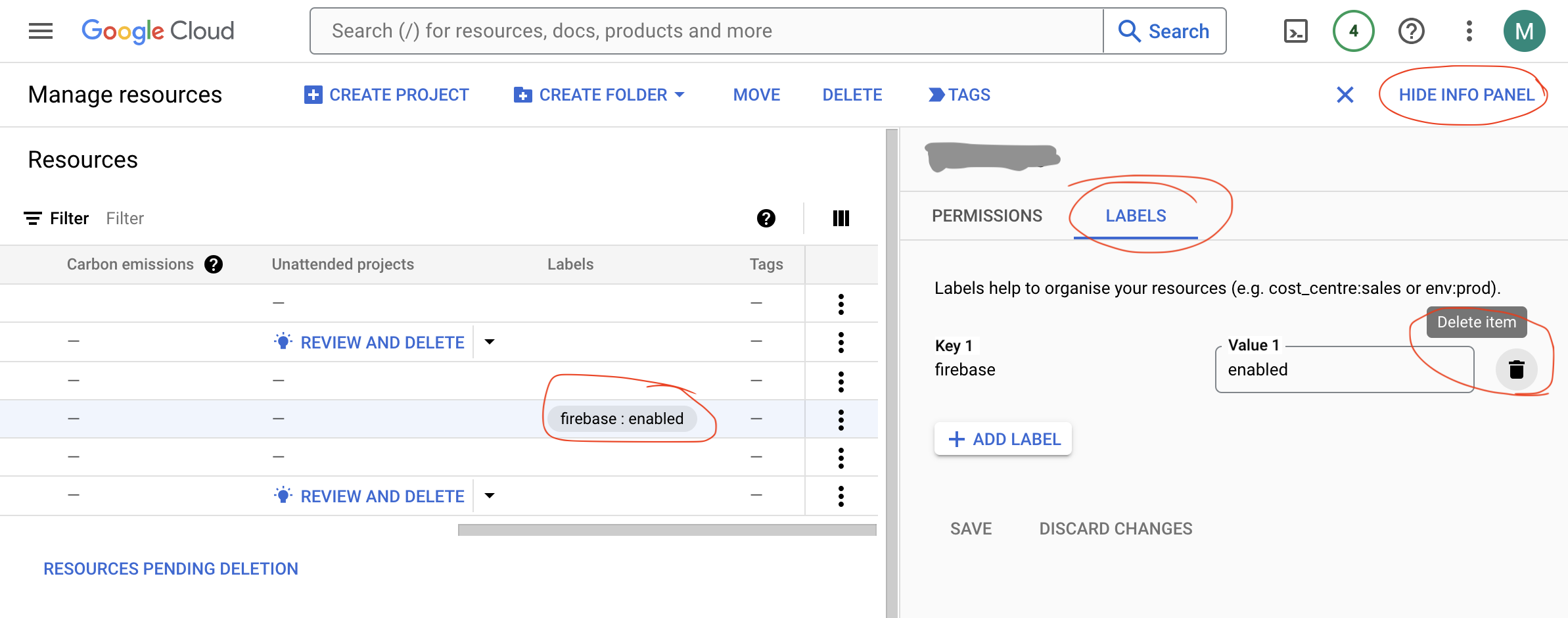I've project on Google Developer Console and I've added this here on Firebase Console. Now I've been forced to use Firebase Analytics instead of Google Analytics. So I want to remove/unlink my project back from firebase console only.
If I delete the project from Firebase Console, then project will also be deleted from Google Developer Console. What's the problem!
Please provide any solution.