While downloading pip install allennlp==1.0.0 allennlp-models==1.0.0, I faced this problem:
[6 lines of output]
running bdist_wheel
running build
running build_py
running build_ext
building 'srsly.msgpack._unpacker' extension
error: Microsoft Visual C++ 14.0 or greater is required. Get it with "Microsoft C++ Build Tools": https://visualstudio.microsoft.com/visual-cpp-build-tools/
[end of output]
note: This error originates from a subprocess, and is likely not a problem with pip.
ERROR: Failed building wheel for srsly
Failed to build thinc blis srsly
ERROR: Could not build wheels for srsly, which is required to install pyproject.toml-based projects
[end of output]
note: This error originates from a subprocess, and is likely not a problem with pip.
error: subprocess-exited-with-error
× pip subprocess to install build dependencies did not run successfully.
│ exit code: 1
╰─> See above for output.
note: This error originates from a subprocess, and is likely not a problem with pip.
I have downloaded:
pip install -vvv torch
pip install numpy
pip3 install --pre torch -f https://download.pytorch.org/whl/nightly/cpu/torch_nightly.html
and it still not working.
I am using Python 3.10.2 on Windows 11 Pro.
What should I do?


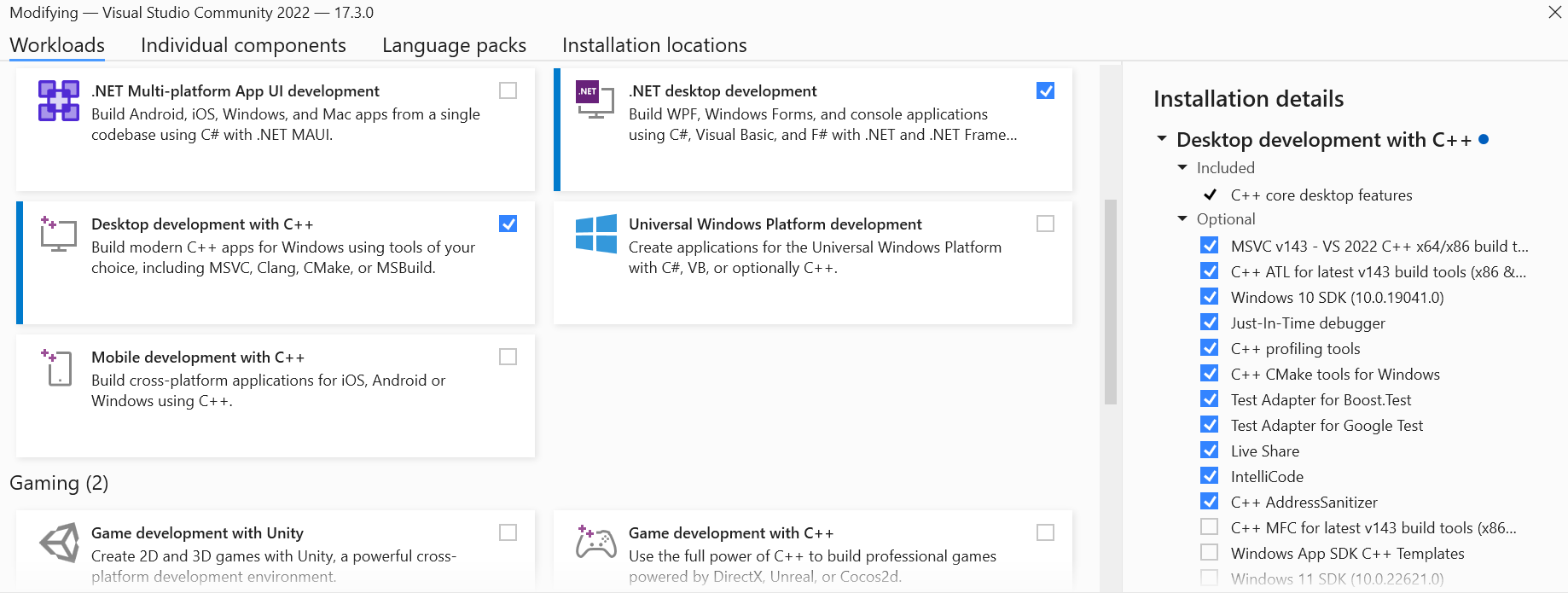
pipcould capture the original error, display the "subprocess, not me" boilerplate first, then end with the "real" error that you need to address. – Cuttlebone