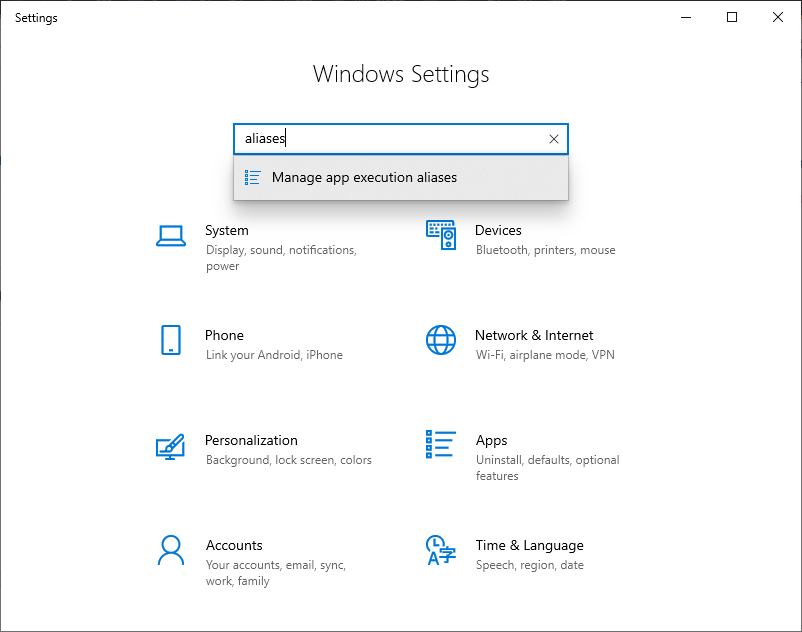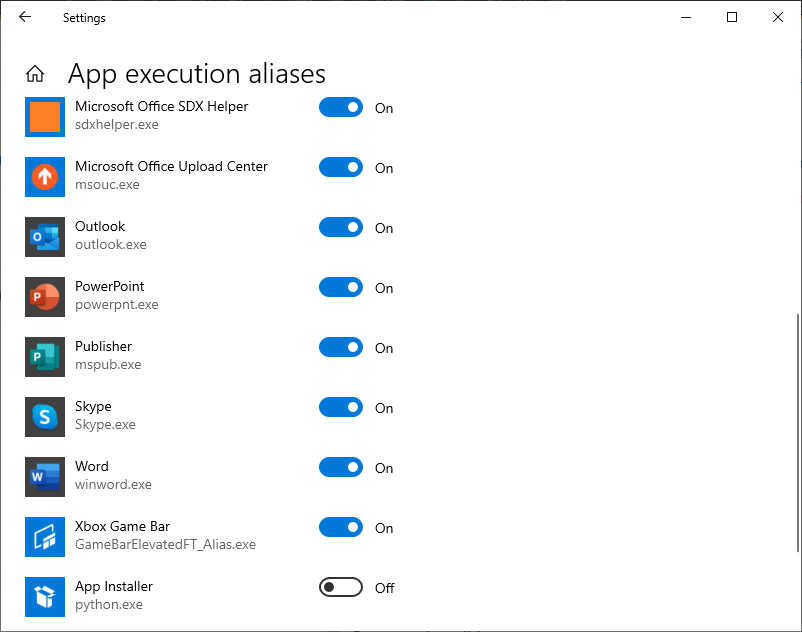I've solved the issue and am posting to save others from my hours of pain.
Problem
On Windows 10,
Python is installed in C:\Python and added to Environment Variables, but will not properly run programs.
Typing python myscript.py in CMD does not run the program but does not produce any errors.
Typing C:\Python\python.exe myscript.py correctly runs the code.
Solution
Navigate to C:\Users\Username\AppData\Local\Microsoft\WindowsApps\python.exe in CMD and type del /f python.exe.
What was wrong
The file located at C:\Users\MyUsername\AppData\Local\Microsoft\WindowsApps\python.exe is viewed before the Environment Variables in PATH. This file just opens the download page for Python in Edge.
You need to delete this file or rename it, but the items in this folder are protected by Microsoft. You get Error 0x80070780 if you try to delete this file with file explorer. In order to delete it you need to navigate to the folder in CMD with administrator privileges and type the above to remove this file.
I hope this helps someone.
Edit
While the solution I originally posted seems to work for people. I would recommend the solution posted by Max:
https://mcmap.net/q/348239/-python-python3-executes-in-command-prompt-but-does-not-run-correctly