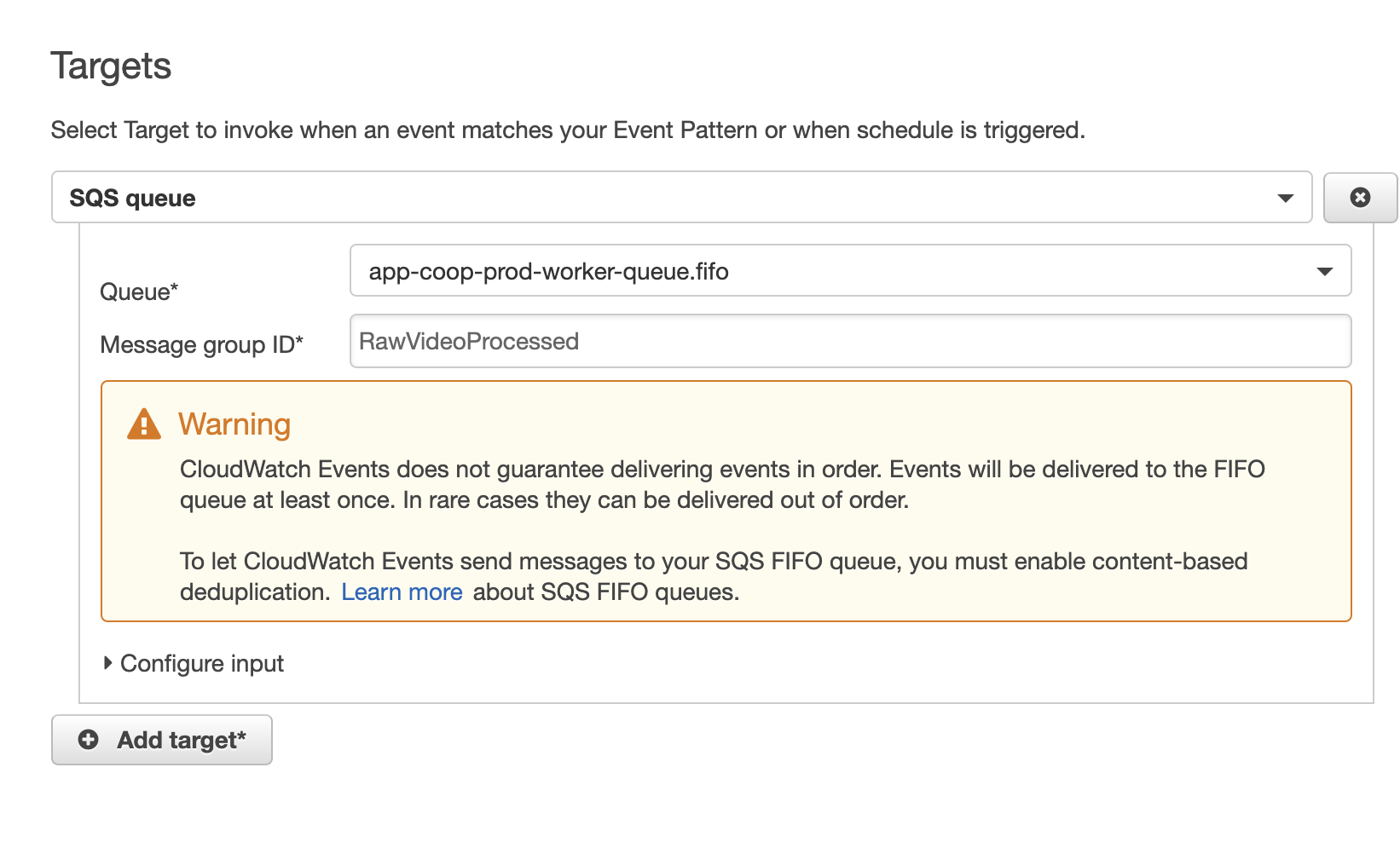I too was not seeing my lambda executing, but I did find evidence of FailedInvocations in CloudWatch Events (but only via the Event Rule Metrics link, which took me to https://console.aws.amazon.com/cloudwatch/home?region={your_aws_region}#metricsV2:graph=~();query=~'*7bAWS*2fEvents*2cRuleName*7d*2{Lambda_Physical_ID})
I was not seeing the "trigger" in the console either so I took a step back, decided to do a more "simple" SAM deploy with the Events property set, then looked at the processed template to determine how it was done in that case. Below is what I ended up using to implement "EventBridge" to have a ScheduledEvent fire my Lambda (alias in my case, which is why I discovered this).
Simple SAM approach to scheduled invocations
(Add this property to your AWS::Serverless::Function)
Events:
InvokeMyLambda:
Type: Schedule
Properties:
Schedule: rate(1 minute)
Description: Run SampleLambdaFunction once every minute.
Enabled: True
By looking at the converted template in CloudFormation and comparing to the version without Events, I was able to identify not on the expected AWS::Events::Rule (which is what I expected to see invocing the lambad), but I also saw AWS::Lambda::Permission.
Hopefully this is what you all are needing as well to get invocations working (and not needing the missing logs to see why) :P
Working approach
MyLambdaScheduledEvent:
Type: AWS::Events::Rule
Properties:
Name: MyLambdaScheduledEvent
EventBusName: "default"
State: ENABLED
ScheduleExpression: rate(5 minutes) # same as cron(0/5 * * * ? *)
Description: Run MyLambda once every 5 minutes.
Targets:
- Id: EventMyLambdaScheduled
Arn: !Ref MyLambda
MyLambdaScheduledEventPermission:
Type: AWS::Lambda::Permission
Properties:
Action: lambda:InvokeFunction
Principal: events.amazonaws.com
FunctionName: !Ref MyLambda
SourceArn: !GetAtt MyLambdaScheduledEvent.Arn