My application was working perfectly fine, then I started integrating SDK for push notification and stop the integration in between. I even deleted the SDK from my project and trying to archive or run the app, it gives me the error:
lipo Error!! can't open input file.
Any help would be appreciated a lot, I have given enough time to solve this but failed.
/Applications/Xcode.app/Contents/Developer/Platforms/iPhoneOS.platform/Developer/usr/bin/lipo: can't open input file: /Users/XYZ/Library/Developer/Xcode/DerivedData/MyAPP-hjbmqpnmsoruqxbwlayqkjsojccv/Build/Intermediates/MyAPP.build/Debug-iphoneos/MyAPP.build/Objects-normal/armv7s/MyAPP (No such file or directory)

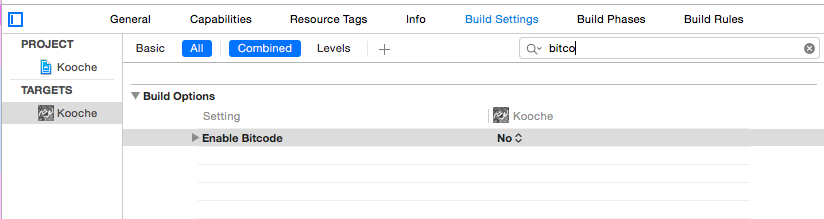

Build for active architectureset toYESis simply supposed to speed up the build process while debugging since it will do just what it says. When it's set toNOit should build all architectures and create a fat binary - why wouldn't this fat binary just work? – Bharat