I'm about to create a different version of my existing app. I need hi-res icon, featured graphic, and screenshots of previous application. How can I download them from Google Play developer console?
You can use Google Chrome developer tools to find out the link to your apps graphic in the google play developer console. The link to this graphic is like that: https://lh3.ggpht.com/tl0FC9sBdKWSI37JejuhKrMjlrZkZNbAJmDhaYvs6WahtRvNZC6XEiTIcyQiJ7a2QQ=h300-rw
As you can see there is "h300-rw" at the end of this link. It is the dimension of your image. If you change that for example to "h1024-rw" then you'll get a hi-res image: https://lh3.ggpht.com/tl0FC9sBdKWSI37JejuhKrMjlrZkZNbAJmDhaYvs6WahtRvNZC6XEiTIcyQiJ7a2QQ=h1024-rw
.webp format for the URL above, just remove the =h300-rw from the URL above and bingo! –
Fenn -rw part. –
Fideicommissum =h150-rw with some huge number, like =h15000 and the largest available file will be served up. –
Cladophyll Follow these simple steps:
1) goto your App Page in Google Play
2) copy the Image Address of the image you needed https://lh3.googleusercontent.com/GFLeShFxtwkDtDWMFVeieXc3nXlNwggWmh99TfwgrMANc4L3ZD2T-EEWaBbeQmjQWw=s180-rw
3) paste it on the browser and remove =s180-rw
4) download thats it.
You can download Google Play Console images in .png by following these steps :
- Right click on the image and click on "Open image" (on Chrome) or "Display image "(on Firefox)
- Add
=h1204at the end of the url if you want to get the image with 1204 height (you can set any value you want) - Add
=w1204at the end of the url if you want to get the image with 1204 width (you can set any value you want) - Now, you can now download the image by saving it (you will see that the format will be .PNG)
Jquery selector is best option to extract images from play store and app store as both stores allow web crawl. U can find a unique class to identify image section and then crawl it.
Currently it won't show the '=s180-rw' anymore. However you can just append anything like '=s1024-rw' after the URL and it will show the 1024 image.
© 2022 - 2024 — McMap. All rights reserved.

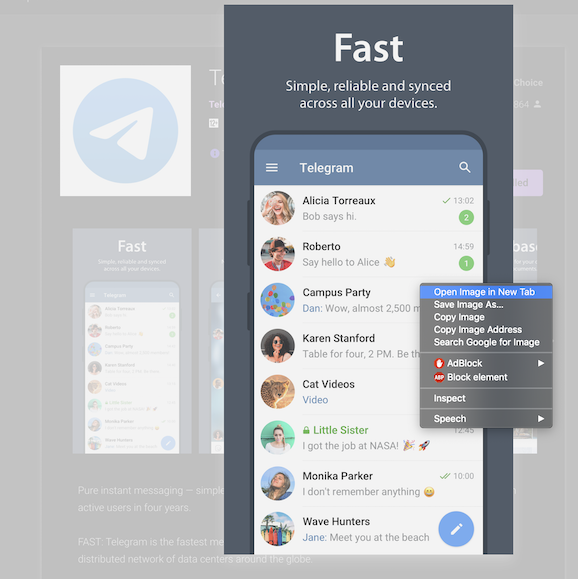
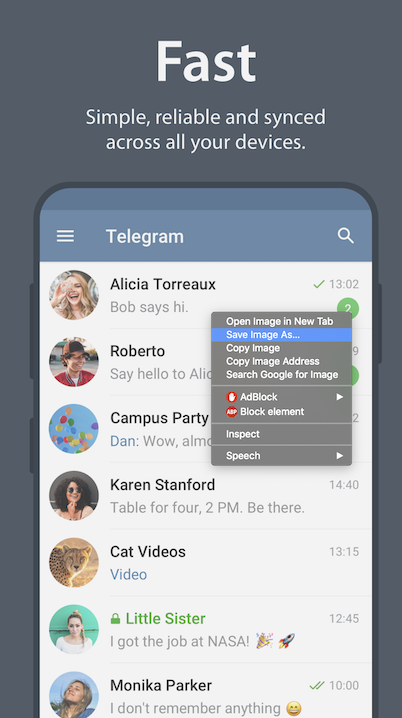
.webpformat. So you'll have to convert it after download. – Amabel