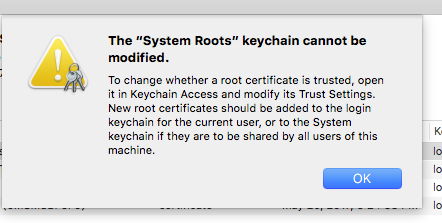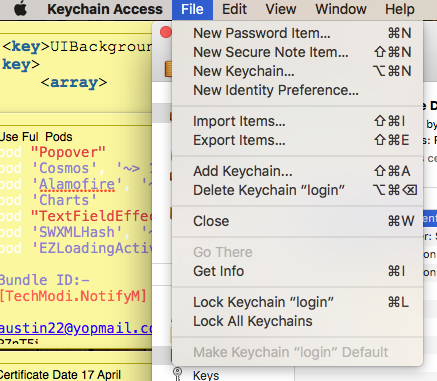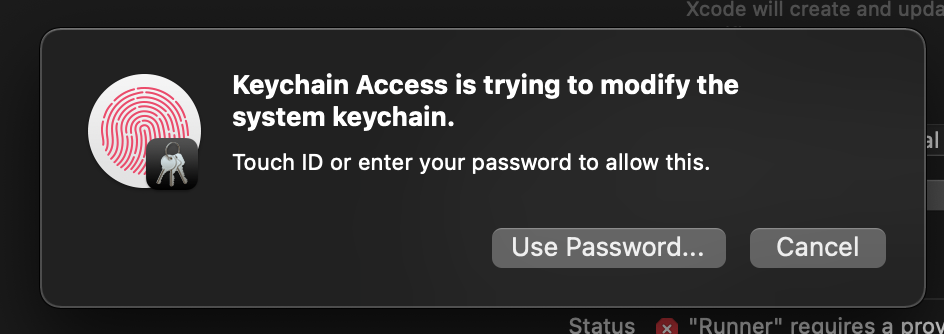Am landed with following error "“System Roots” keychain cannot be modified" when I double tap the certificate. After googling I come to know that drag and drop the certificate is the solution for this.
But even after doing this also in code it says "profile doesn't match valid certificate/private key chain pair in the default key chain"
Any solution?