I have a fresh install of IntelliJ, I created a new kotlin gradle project using the following settings:
This produces the following build.gradle.kts, (the exact same file works on my Windows machine):
import org.jetbrains.kotlin.gradle.tasks.KotlinCompile
plugins {
kotlin("jvm") version "1.2.71"
}
group = "com.test"
version = "1.0-SNAPSHOT"
repositories {
mavenCentral()
}
dependencies {
compile(kotlin("stdlib-jdk8"))
}
tasks.withType<KotlinCompile> {
kotlinOptions.jvmTarget = "1.8"
}
Which produces this error, when trying to do a gradle refresh:
Plugin [id: 'org.jetbrains.kotlin.jvm', version: '1.2.71'] was not found in any of the following sources:
- Gradle Core Plugins (plugin is not in 'org.gradle' namespace)
- Plugin Repositories (could not resolve plugin artifact 'org.jetbrains.kotlin.jvm:org.jetbrains.kotlin.jvm.gradle.plugin:1.2.71') Searched in the following repositories: Gradle Central Plugin Repository

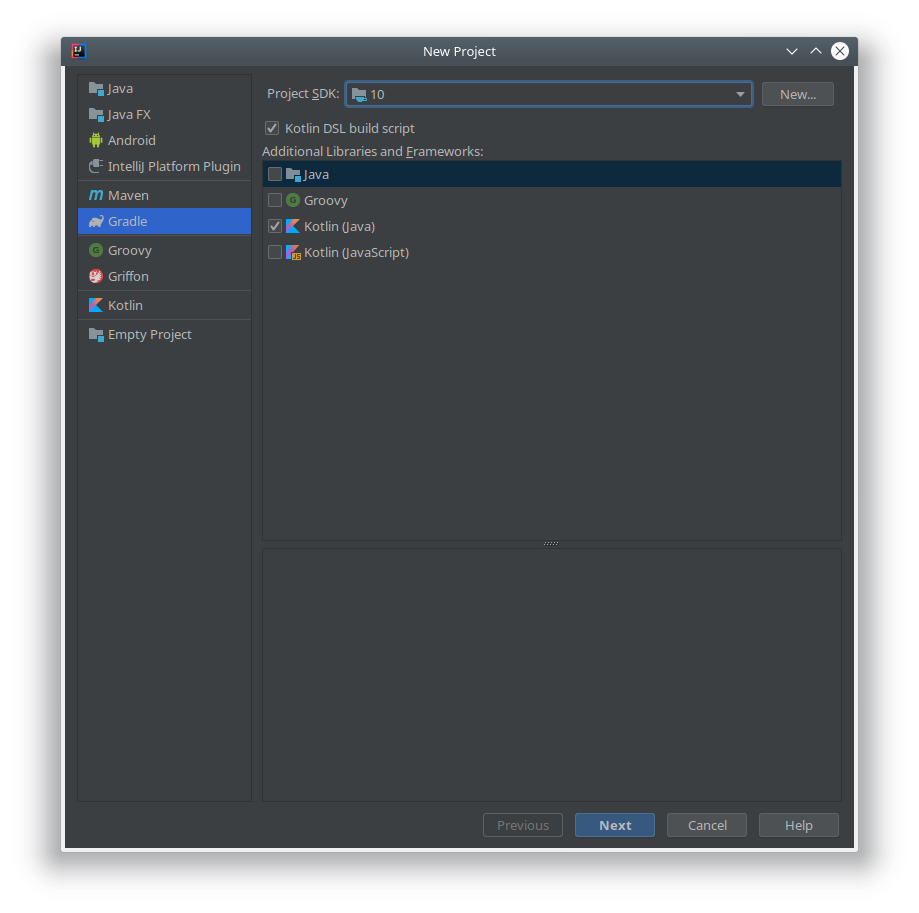
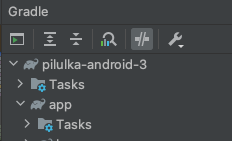
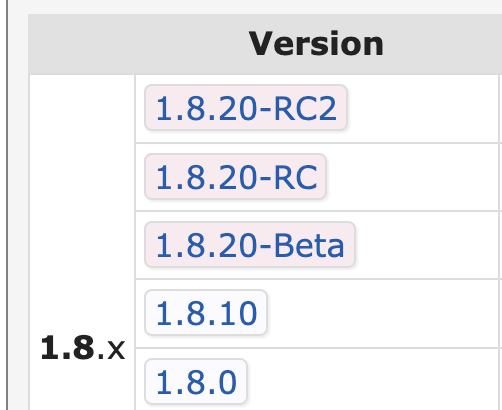
build.gradleinstead – Futuresbuild.gradle, so I don't think it's related to the Kotlin DSL build script (on macos). – Gallagerbuild.gradleor Kotlin DSL as well. Different PC, same internet connection it works. Tried to invalidate IntelliJ cache to no avail. – Tripe