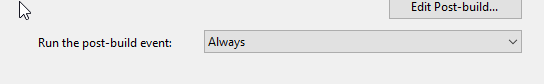In Visual Studio (2008) is it possible to force the Post-Build Event for a C++ project to run even if the project is up-to-date?
Specifically, I have a project which builds a COM in-process server DLL. The project has a post-build step which runs "regsvr32.exe $(TargetPath)". This runs fine on a "Rebuild", but runs on a "Build" only if changes have been made to the project's source.
If I do a "Build" without making any changes, Visual Studio simply reports that the project is up-to-date and does nothing - the Post-Build Event is not run. Is there any way that I can force the Event to run in this situation? This is necessary since although the DLL itself is up-to-date, the registration information may not be.