I have a project that has a dependency (installed via CocoaPods) using SocketRocket and have imported a static library from HeapAnalytics. Apparently the HeapAnalytics library already uses SocketRocket. I get no errors when compiling, but at runtime receive the following:
Class SRWebSocket is implemented in both [path] and [path].
One of the two will be used. Which one is undefined.
I'm not sure how to handle it because most solutions I've seen require compiling the static library yourself change class names and such, and I don't have access to the source.
Any recommendations?

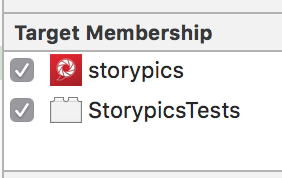
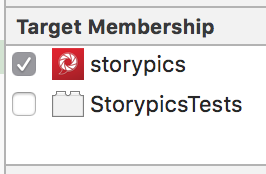
SocketRocketdirectly and instead rely on the one contained withHeapAnalytics. – Boring